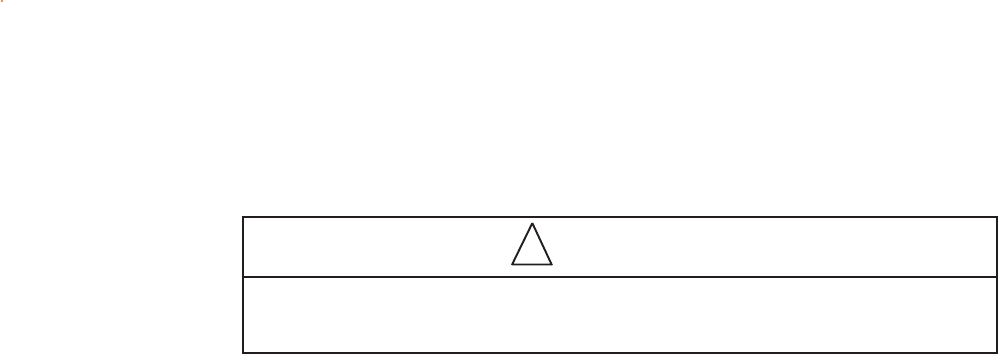
7
POOL MODE "Yellow": The yellow pool mode indicator light lets you know that you have selected the pool
mode with the pool /spa select switch, (dual thermostat control only). This light will be off when the control is in
spa mode.
SPA MODE "Orange": The orange spa mode indicator light tells you that you have selected the spa mode
with the pool spa select switch, (dual thermostat control only). This light will be inactive when used with the
standard single thermostat control (pool only).WATER PRESS. OK "Green": The green water pressure OK
indicator light tells you that the internal water pressure switch is OK. The internal water pressure switch is used
to shut the heater on and off with the circulation pump. The heater should not run when the water pump is not
pumping water through the heater. Dirty filters and lint traps will cause low water flow to the heater and may
cause the water pressure switch to deactivate the heater. If this light stays off, clean all filters and check all
filter system valving to insure proper water flow. See pages 12, 13 and 20, for more information regarding
water flow requirements. When this water flow indicator light is off the t-stat light and the low and high press.
lights will not come on either and the heater will stay off.
T-STAT ON "Green": The green thermostat on indicator light is used to let you know that the thermostat is set
higher than the pool or spa water temperature. If the light is not on, turn the thermostat to a higher position and the
fan should then start, (compressor starts after a 5 minute delay). If the thermostat is already all the way up and the
light is still off, means that the pool or spa water temperature has reached the maximum of 104 F + or - allowed.
When this light goes off, the heater has heated the pool or spa to the preset temperature. When this light is off the
heater and the low and high pressure lights will stay off.
LOW PRESS. OK "Green": The green low pressure indicator light is designed to let you know that the low side
refrigerant pressure is OK. If the refrigerant pressure was too low for the unit to operate this light the heater will
shut off. The heater is charged with Freon™ (refrigerant). If the outside air temperature drops below 40 degrees
the refrigerant pressure will drop below the required operational range. The internal low refrigerant pressure
switch will act as a defrost control to keep the unit from forming ice on the outer evaporator coil when this light is
off. It may also indicate that the unit may have a refrigerant leak as well. When this light is off the high pressure
light and the heater will be off as well.
HIGH PRESS. OK "Green": The green high pressure OK indicator light is used to tell you that the heater is
operating at the correct high side refrigerant pressure range. If the refrigerant pressure exceeds the maximum
needed for proper operation, this light and the heater will shut off. Excessive high refrigerant pressure is usually
caused by low water flow through the heater. If this light goes out, clean the filtering system and check all
plumbing valves to insure proper water flow then try to restart the heater. See pages 8,18 and 19 for information
regarding water flow. When this light is off the heater will not run.
Control Ready "Green": The green control ready indicator light lets you know that the heater has power and it
is ready to heat. This light must be on before the heater can run. If this light is off, check you power supply and
circuit breakers. If this light is off, none of the others will light either.
L.E.D. STATUS LIGHT PANEL
(To use indicator lights see troubleshooting guide pages 26 & 27)
CAUTION
The unit may still have "live voltage" when the control light is off.
NOTE: The bottom four indicator lights work in sequence from left to right.
!


















