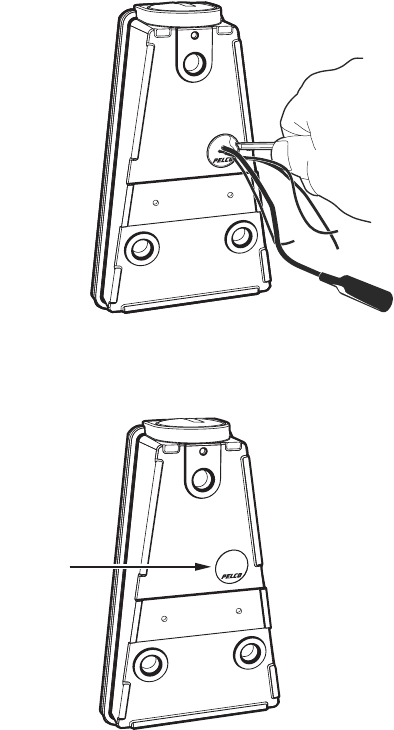
10 C3428M-A (1/08)
Figure 5. Removing the Wiring Plug
4. Insert the hole plug (supplied) into the hole in the base of the Camclosure (refer to Figure 6).
Figure 6. Installing the Hole Plug
5. Pull the wiring through the conduit opening (refer to Figure 7 on page 11):
a. Use a 1/16-inch hex head wrench to loosen the hex head set screw.
b. Use a screwdriver to remove the conduit cover.
c. Pull the power wires and video cable through the conduit opening.
HOLE PLUG


















