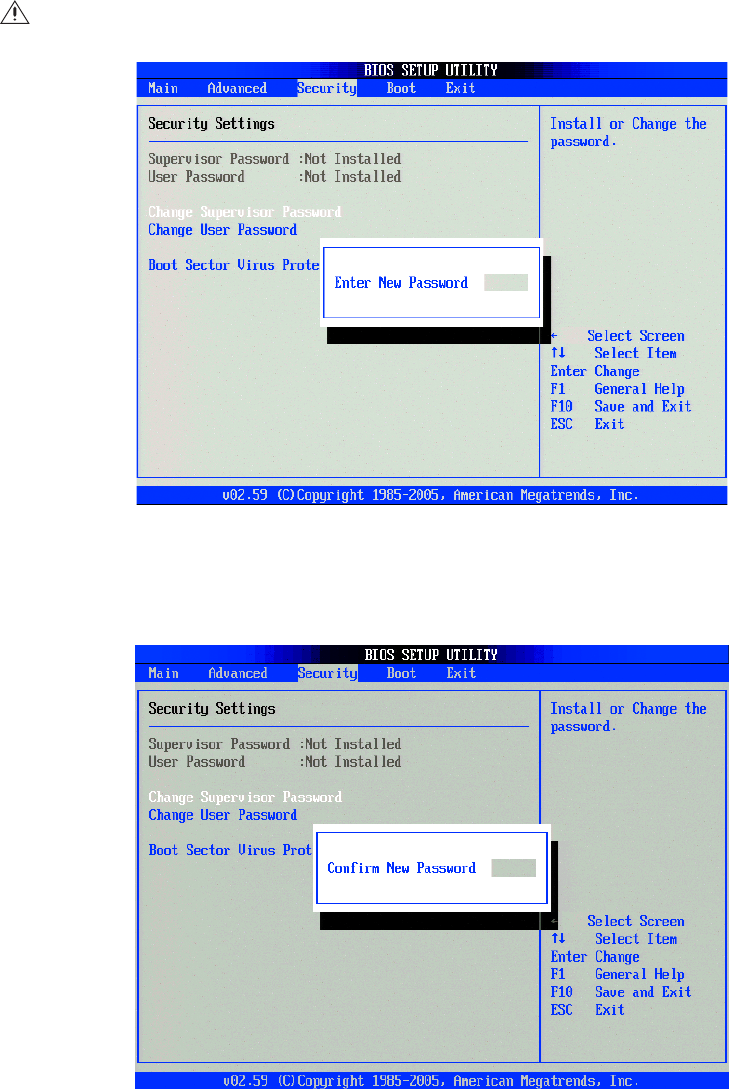
C2641M-C (7/09) 7
6. Press Enter to accept the new password.
Figure 2. New BIOS Password Dialog Box
7. Re-enter the password to confirm that it is correct.
8. Press Enter to confirm the new password.
Figure 3. Password Confirm Dialog Box
NOTE: Remember to write down this password and keep it in a secure place.
9. Press the F10 function key on your keyboard to save and exit the BIOS setup screen.
WARNING: Make sure that you only set the BIOS supervisor password. Do not assign a password to the BIOS user password.


















