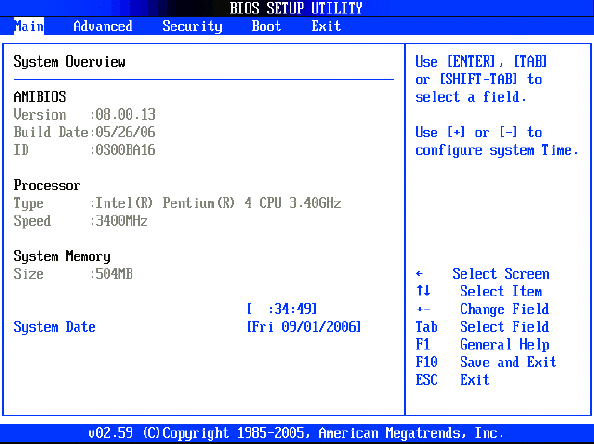
C2641M-C (7/09) 6
SETTING THE BIOS SUPERVISOR PASSWORD
The following procedure describes how to set the BIOS supervisor password. This procedure should be performed only by advanced users with
extensive experience with PC computer technology. Changing BIOS settings to incorrect values may result in the degradation of system
performance or cause your HVR to stop working.
To set the BIOS supervisor password:
1. Boot the DX8100 Series HVR by turning on the power switch.
2. Press the Delete key on the keyboard as soon as the Pelco splash screen is displayed. The BIOS Main screen opens.
Figure 1. DX8100 BIOS Setup Main Screen
3. Use the cursor control keys on your keyboard to move over to the Security tab and select Change Supervisor Password.
4. Press the Enter key on your keyboard. The Enter New Password dialog box opens.
5. Enter a new password for the BIOS Supervisor account. Passwords should be between four to six alphanumeric characters.


















