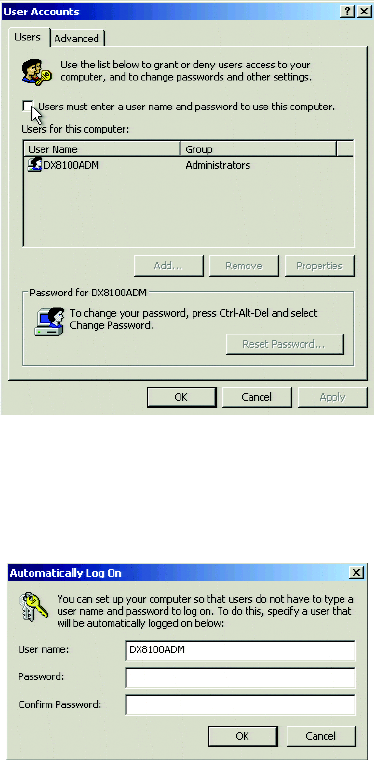
C2641M-C (7/09) 12
ENABLING AUTOMATIC LOGON
The DX8100 can be configured to automatically log on to the server. If the password is changed, this feature is disabled. To reactivate the
automatic logon feature, you must reconfigure the unit each time the password is changed.
1. To reconfigure the automatic logon, do one of the following:
• In the Windows environment, go to step 2.
• In the DX8100 application, exit the DX8100 application, and return to the Windows operating system.
2. To configure the DX8100 to automatically log on to the server application:
a. On the taskbar, click Start and then click Run. The Run dialog box opens.
b. In the Open text box, type control userpasswords2.
c. Click OK. The User Accounts dialog box opens.
Figure 10. User Accounts Dialog Box
d. Click the check box “Users must enter a user name and password to use this computer.”
e. Click the check box again to deselect it and then click Apply. The Automatically Log On dialog box opens.
Figure 11. Automatically Log On Dialog Box
f. In the Password text box, type the new DX8100ADM password.
g. In the Confirm Password text box, retype the password again.
h. Click OK and then restart the DX8100 server. The unit will restart and automatically log you on to the DX8100 server application.


















