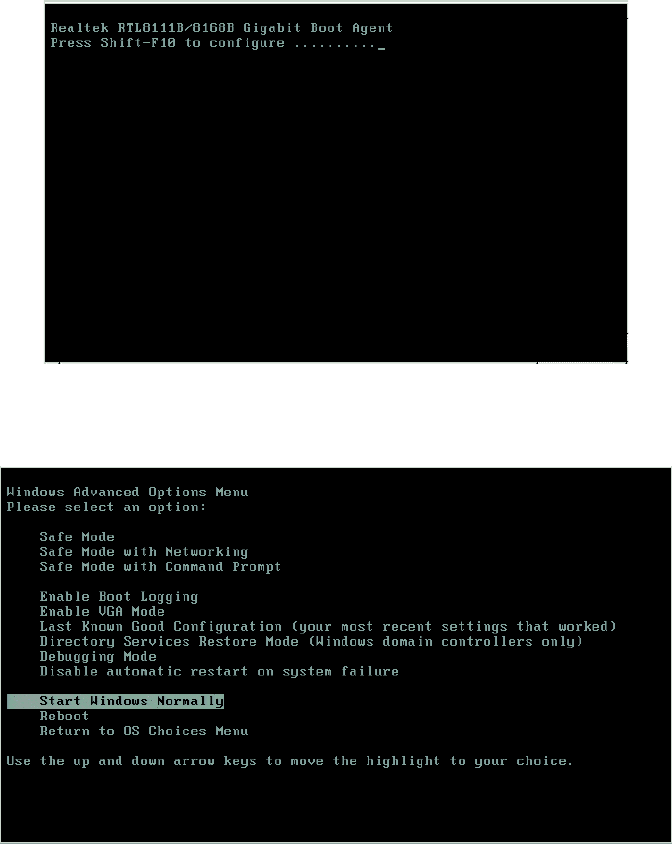
C2641M-C (7/09) 17
STARTING THE DX8100 SERVER IN SAFE MODE
DX8100 version 2.0 supports Safe Mode.
1. Restart the DX8100 server. The system displays the message “Exiting DX8100. Please wait...,” and then loads the BIOS (refer to Figure15).
Figure 15. Boot Agent Window
2. Repeatedly press the F8 function key after the BIOS loads. The Windows Advanced Options Menu window appears.
Figure 16. Windows Advanced Options Menu Window


















