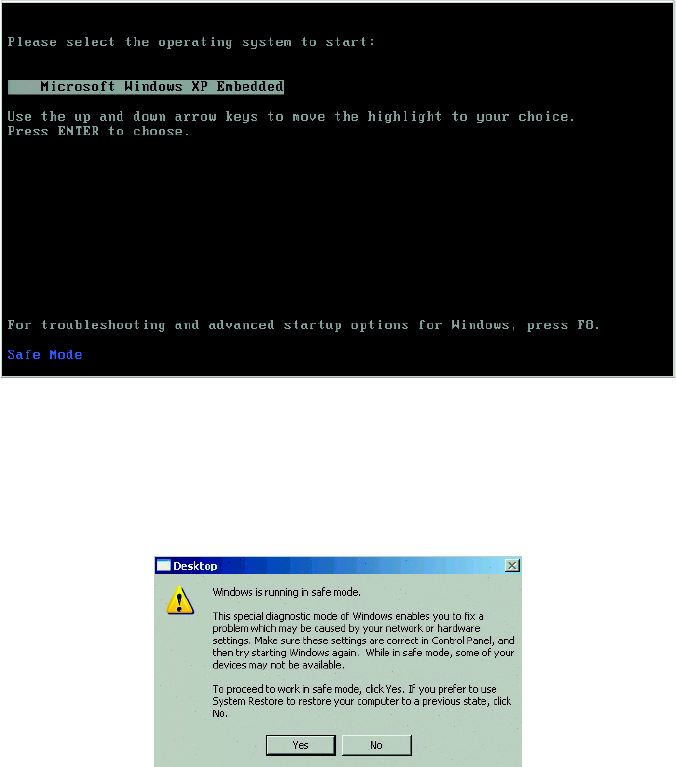
C2641M-C (7/09) 18
3. Use the arrow keys to select the Safe Mode option, and then press Enter. The “Please select the operating system to start” window
appears.
Figure 17. Please Selecting the Operating System to Start Window
4. If not already highlighted, select Microsoft Windows XP Embedded and then press Enter. The DX8100 error message dialog box appears.
5. Click OK. The Log On to Windows dialog box appears.
6. Enter the Windows password, and then click OK. The Desktop dialog appears.
Figure 18. Desktop Dialog Box
7. Read the message and click Yes.


















