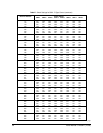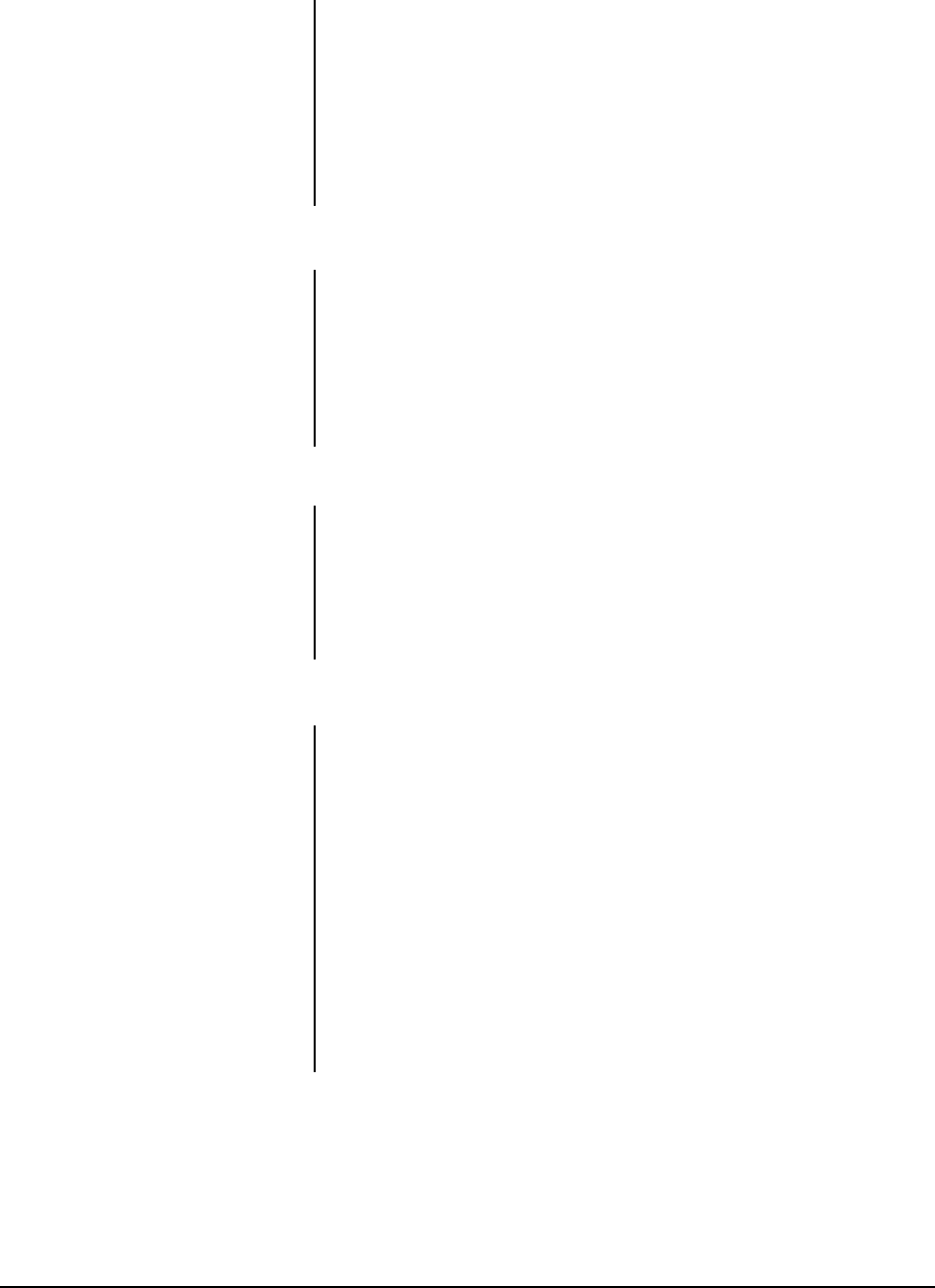
32 Pelco Manual C1456M-D (10/98)
5.5 RANDOM, FRAME, AND AUTO SCANNING
Program preset 97 (30) to start random scanning. Program preset 98 (31) to acti-
vate frame scanning (three seconds of scanning followed by a three-second pause).
Program preset 99 (32) to start auto (continuous) scanning.
Scan limit stops are controlled by software. Refer to Section 5.11.21, LIMIT STOPS,
to program the scan limit stops.
When the dome reaches a scan limit stop, it will immediately reverse direction.
Program preset 96 (29) to stop a scan. Any pan/tilt or lens command also will stop
a scan.
5.6 ZONES
The Spectra
®
(Version 3.0) dome is capable of eight zones, each with a 20-char-
acter label. Depending on the controller, you can define the zone size and define
any zone as “blanked” for video when the camera pans into the zone area. (Zone
sizing and blanking work with the CM8500, CM9500, and MPT9500; but do not
work with the CM6700 and System 9760™.) If zone labels are turned off, the sys-
tem displays the message, VIDEO BLANK, to indicate the video is being blanked
and is not failing. (Refer to Section 5.11.18, ZONE BLANK, for instructions.) For
other information on programming zones, refer to the documentation for your con-
trol system.
5.7 PATTERNS
The Spectra
®
(Version 3.0) dome can do either one full pattern (1.5, 3, or 6 minutes
long) or two half patterns (.75, 1.5, or 3 minutes long). (With a CM6700 controller,
the dome can do either two patterns up to 30 seconds long or one pattern up to 60
seconds long.) This pattern can consist of any standard pan and tilt or lens com-
mand. Presets, flip, and turbo are not allowed in a pattern. Zone scan can be en-
abled while running a pattern.
Refer to the documentation for your control system to program and run patterns.
5.8 ALARMS
The Spectra
®
(Version 3.0) dome has seven alarm inputs, which can be designated
as either high or low priority through its programming menu. When an alarm is
received, the dome moves to the preset position that corresponds to the alarm
number. For example, if alarm 3 is activated, the dome moves to preset 3. There is
no indication at the controller that an alarm has been received, other than the view
displayed on the monitor.
The high priority setting (if set on the programming menu) is significant when more
than one alarm is activated. If priority in alarms is not required, leave all alarms in
the low setting.
• If the activated alarm inputs have the same priority–all low or all high–then the
dome will sequence between the presets that correspond to the alarm num-
bers.
• If the activated alarm inputs have different priorities–for example, one is high
and four are low–the dome goes only to the high. It remains fixed on the high
and only goes to the low after the high has been cleared.
NOTE:
If any of presets 1-7 are
not used for alarms, they can be
used as regular presets. However,
if they are being used for alarms,
they should not be used for any-
thing else.
NOTE:
Changing the length
erases all stored patterns.
NOTE:
In the following material,
sometimes a number in parenthe-
ses follows a preset. This second
number is for 32-preset mode.