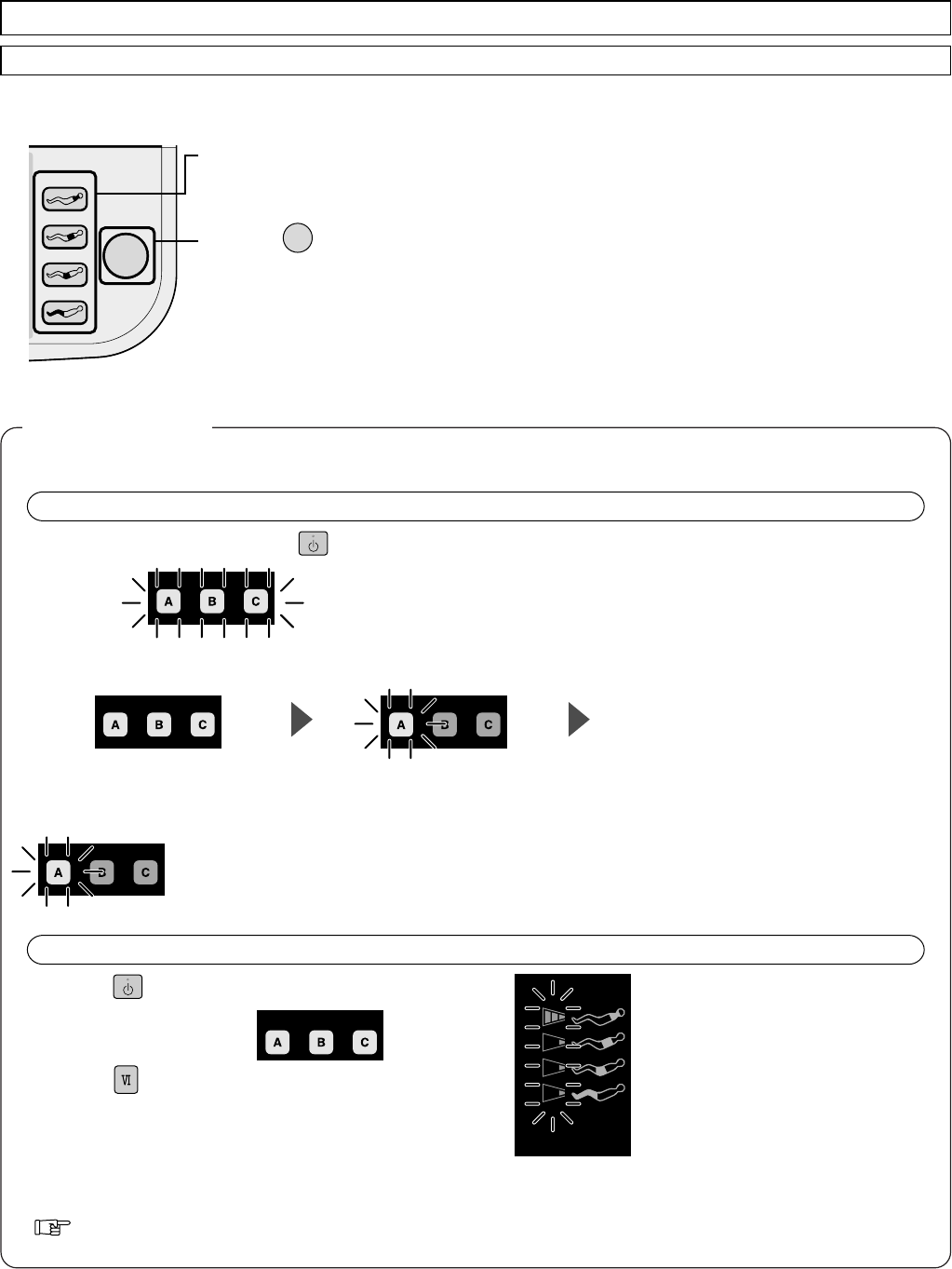
user
user
user
user user
22
self program
time
OK
neck/shoulder
back
lower back
lower body
self program time input
USING THE SELF PROGRAM
Changing Time Settings Part Way through a Massage
1. Open the cover and input the time
settings.
(1) Open the cover and input the time
settings you want to change.
(2) Press after completing setting
adjustments.
The program will be reconfigured
to reflect the change(s) made to
settings.
(1) Press .
(2) Press the button used
to record your data.
(3) Press .
Changing Recorded Time Settings
See “Changing Time Settings Part Way through a Massage” above.
• The recorded time settings will
be displayed.
The program with the recorded
time settings will begin
immediately.
OK
2. Close the cover.
• If the cover is left open, you will be unable
to use the Leg Stretch OFF/ON, Program
Strength or Focus buttons during the
massage.
• This indicates that settings have already been recorded using that User Memory button.
To record over the existing data, press the same button once more. (The existing data
will be deleted.)
To keep the existing data, press another User Memory button.
Saving Time by Recording Time Settings
Advanced Usage
Recording Time Settings
Beginning a Massage Using Recorded Time Settings
When the Selected Button Flashes Rapidly
After the massage finishes or is pressed to finish the massage, proceed as follows.
When the buttons flash…
Press the User Memory button you
want to record your settings to.
Rapid Flashing
Only Pressed Button
Flashes
Recording Complete


















