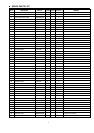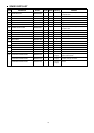11
REMPLACEMENT OF MAIN PARTS
5. Disconnect yellow and black lead wires (provided with
quick-connect terminal) from the power control circuit tabs.
(Fig. 5)
Fig. 5
Remove
(quick-
connect
terminals)
Rear filter
Sliding
potentiometer
6. Remove motor cover and rear/front motor support from the
motor. (Fig. 6)
Fig. 6
Front motor
support
Rear motor
support
Motor
Motor cover
Fig. 7
7. Disconnect yellow and black lead wires (provided with
quick-connect terminal) from the carbon brush holder tabs
and replace the motor with a new one. (Fig. 7)
8. Reassemble motor unit in the reverse order.
NOTE: Adjust the position of the rear motor support to the
proper motor cover position.
9. Place the motor unit and cord reel ass’y into the lower
body.
10. Connect the lead wires according to the schematic
diagram and reassemble the remaining parts in the
reverse order.
Yellow
Black