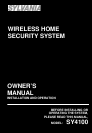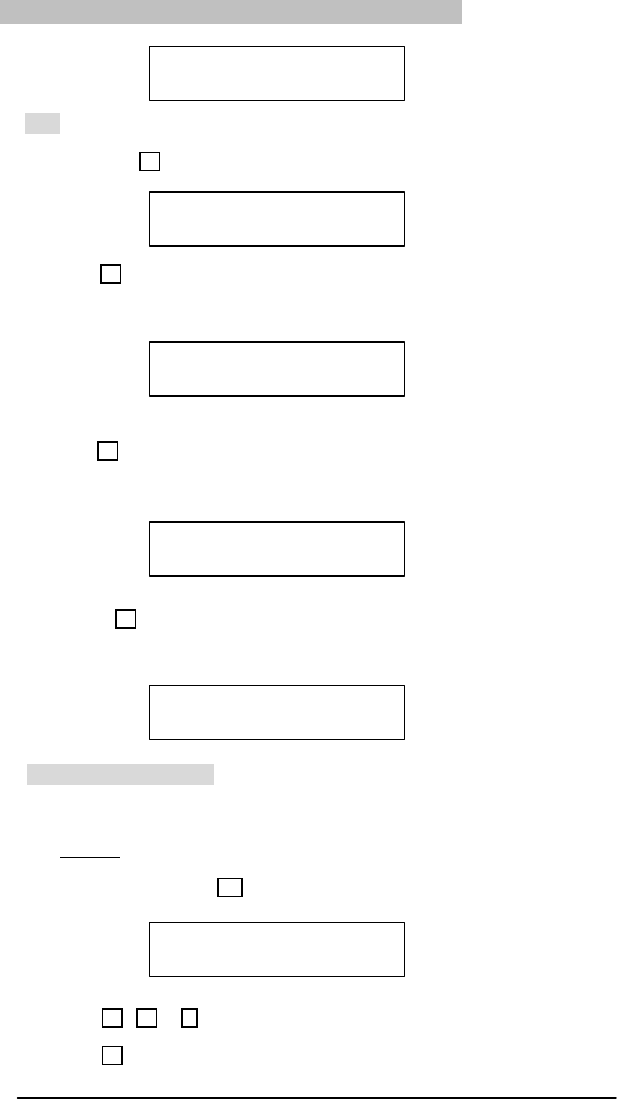
8
3.1: System Option menu : Press 0 to start setting
(1) 0-T : For time setting (Default is 30 seconds.) minimum 1 second, maximum
255 seconds.
Press the 0 button, to go to the time setting (exit, alarm, entry) time
Press the 1 button, to set the delay time for exiting the house. The default time is
30 Sec, You can set the time from 1 to 255 Sec. Press the Enter button to finish the
setting.
Press 2 button, setting alarm time for triggering alarm, The default time is 30
Sec, you can set the time from 1 to 255 Sec. Press Enter button to finish the
setting.
Press 3 button, setting delay time for entering house, The default time is 30
Seconds. You can set the time from 1 to 255 Sec. Press Enter button to finish
the setting.
(2) 123456-P Numeric key : To set the telephone number (you can program up to 6
telephone numbers, each one being up to 20 digits
each)
Example: Press the 1 Button, the LCD panel will appear as shown below.
Enter the phone number, then press the ENTER button to program.
Press the 2 button to program Phone number 2………
Setting 1 , 2 or 3 : For neighbors, relatives, friends and family
members to notify in case of emergencies.
Setting 4 : The first priority dial in case of Burglary. (check
with the police dept. if this is acceptable)
Setting : 0
–
T 1 2 3 4 5 6
–
P
7 – MSG 8 – DIAL 9 -
CODE
Setting : Time 1
-
Exit
2 – Alarm 3 - Entry
Setting : Time
1 – Exit : 30 Sec
Setting :
Time
2 – Alarm : 30 Sec
Setting : Time
3 – Entry : 30 Sec
Setting : Phone Num : 1
********************