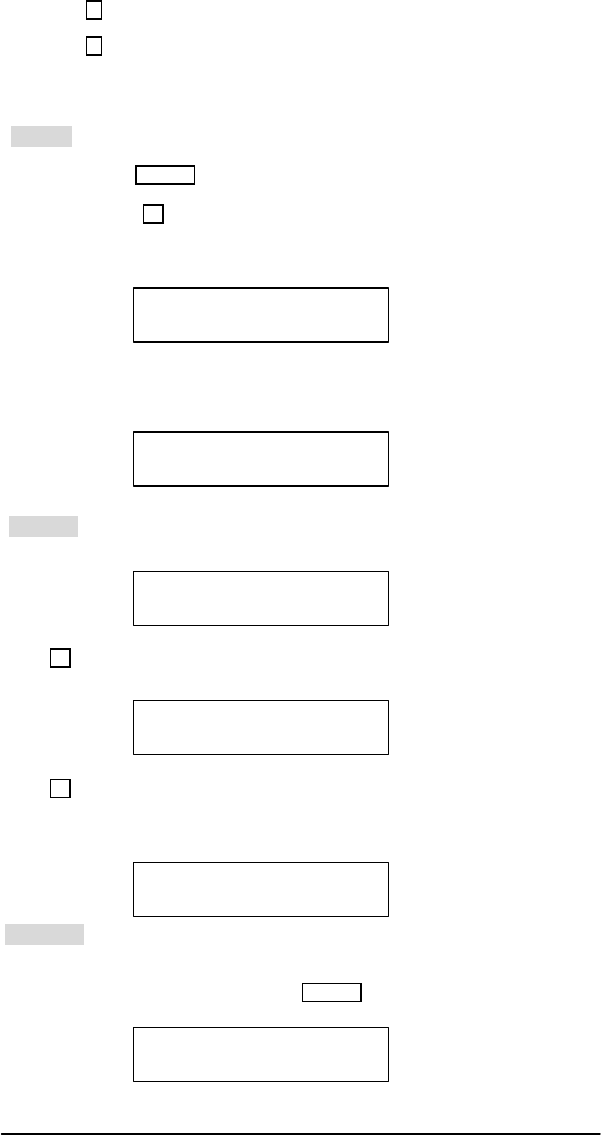
9
Setting 5 : The first priority dial in case of Fire. (check with
the fire dept if this is acceptable)
Setting 6 : The first priority dial in case of Medical help.
(check with the hospital if this is acceptable )
Note: The dialer will work w ith a touch tone service line only
(3) 7- MSG : To set a recorded message which contains 1 segment of message for a
maximum of 25 seconds. If the recorded message is less than 25 Sec,
press ENTER to end the recorded message. When alarm is triggered,
it will play the recorded voice message.
Press 7 to start recording your message(it will automatically count
down from 25 Sec). Please note: The message should include pertinent
information such as your name, address, and telephone number
When the recorded message is finished, it will automatically playback the recorded
message. The LCD panel is shown below.
(4) 8 – DIAL : To set a Dial mode. (default is 2-ALL to dial all telephone numbers
programmed)
Press 1 for a single attempt dial. (the dialer will stop dialing when one of the phone
numbers are answered or 3 cycle dialing attempts are complete)
Press 2 for a 3 cycle attempt dial (the dialer will stop dialing when all the
programmed phone numbers are answered or 3 cycle dialing attempts are complete
Note: The answered phone numbers will be excluded from the dial
sequence
(5) 9 – CODE : To make a password change. (factory defaults, 1-Install :123456, 2-
Master : 135246). If you want to change the password, key-in the 6
Digits. It will automatically show “OK”(max set 6 digits). If it is less
than 6 digits, you can press ENTER after keying-in the number, and it
will show ”OK”.
Setting : Message Rec
Sel Msg: 1 25 Sec
Setting : Message Play
Sel Msg: 1 25 Sec
Setting : Dialer
Mode
1 – Single 2 – All 1
Setting : Dialer
Mode
1 – Single 2 – All 2
Setting : Change Code
1 – Install 2 –
Master
Setting : Dialer Mode
1 – Single 2 – All 2
2


















