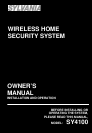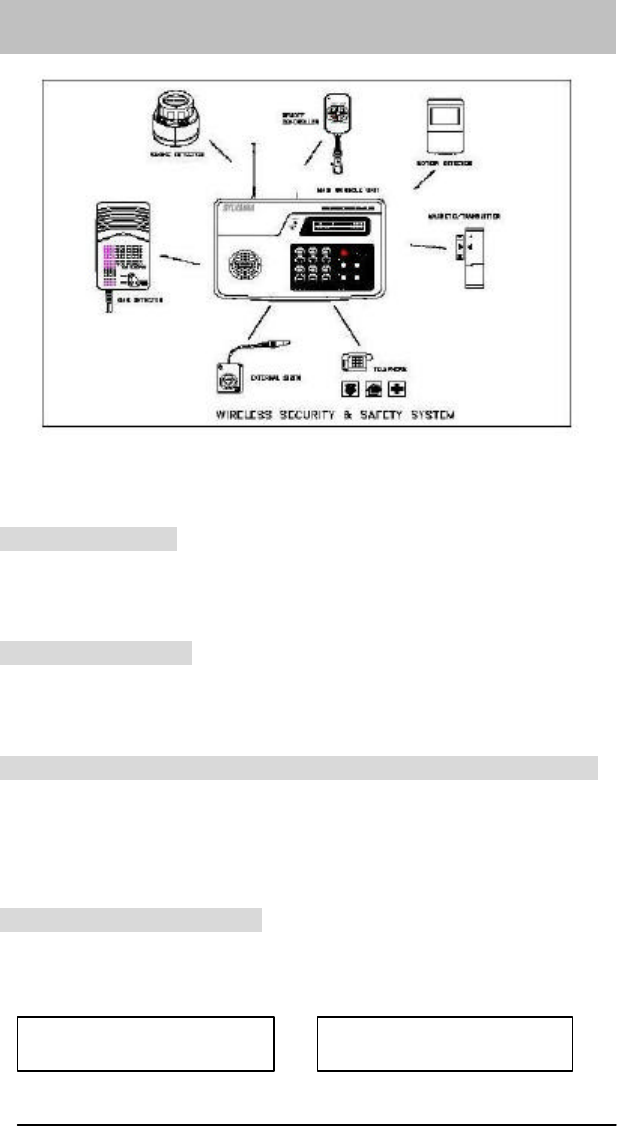
4
The security system is designed to be as flexible as possible in order to meet your
present needs, and also to adapt as your needs change. For the reason, we recommend
that you read and consider the following information and plan your system before
installing these devices.
Choosing Location
It is important to try and place the Main Console in an area central to the alarm sensors.
This way, all of the sensors can transmit signals with maximum efficiency. The Main
Console must be placed near a power outlet and telephone jack.
Setting Alarm Zones
Before installation, you should have the sensors programmed on the Main Console via
the systems learning mode on the Main Console. This system allows you to install a
maximum of 63 wireless sensors.
Installing the Back-up Battery-Optional Accessory(Not included)
1. Remove the battery cover at the back of the Main Console
2. Locate the connector plug and connect the rechargeable back-up battery (BP 410) to
this connector
3. Re-install the battery cover
Powering the Main Console
1. Attach the end of the adapter into the connector provided at the top of the console.
2. Plug the AC adaptor into the power outlet.
3. When the power is installed on the main console you will see the LCD (shown below)
00
HOME
SECURITY
Disarmed
Welcome
Planning for Installation