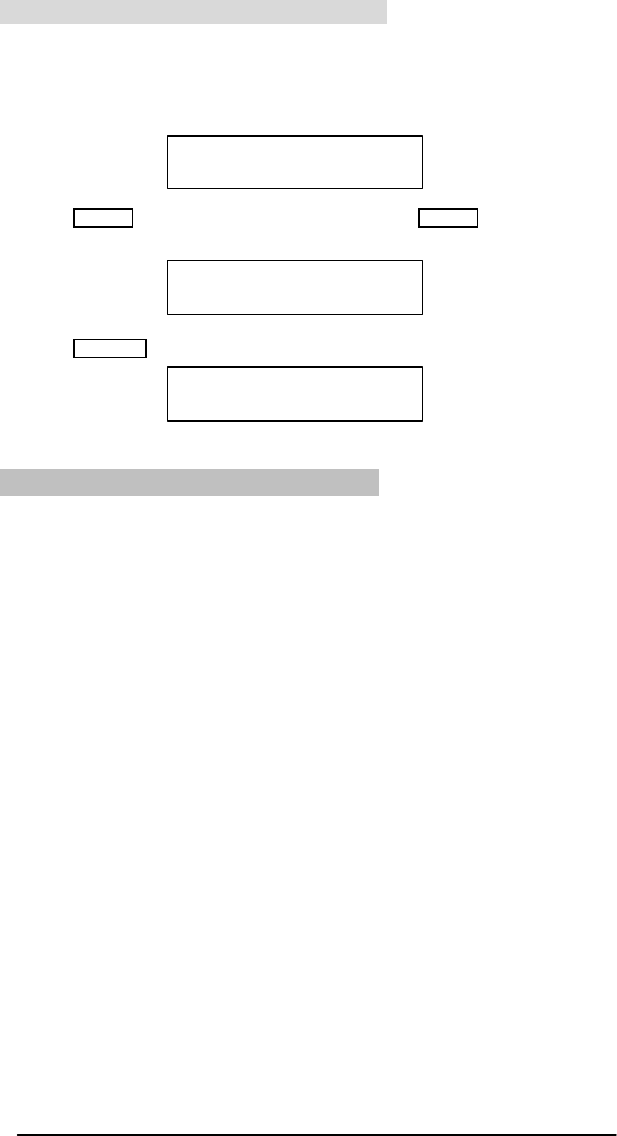
15
LCD “MSG” : Message indicating on LCD
This system will leave a warning message on the LCD panel when the sensors are
opened, triggered or in a low battery condition. It also emits 3 short ‘Beeps’ every 10
Sec. to remind you of this. The first 5 messages can be displayed on the LCD. If you
want to check or delete the MSG, the system will need to be in the disarm mode. The
LCD display is shown below.
Press the ENTER button to read the message. Press the ENTER button again to read
the next message…etc.
Press the CANCEL button to delete all ‘MSG’s’. The LCD display is shown below.
24 Hour & Home-Away Functions
24 Hour Mode
The Sylvania® security system can work for you 24 hours a day,7 days a week. The
system features a 24 hour status capability which is important for use with some
accessory sensors. The sensors that belong to the 24 hour mode include the Smoke
Detector, Gas Detector and Remote Control Handset (PANIC button)
A-AWAY and H-HOME modes:
When the system is armed in the HOME mode, the Main Console will exclude all PIR
Detectors, so the user can move freely within the house without triggering the PIR
Motion Detector.
When the system is armed in the AWAY mode, all sensors programmed are active and
are ready to trigger the alarm
00
HOME
SECURITY
Disarmed MSG
63
DOOR
SE
NSOR
01 Open
MESSAG
E DELETED


















