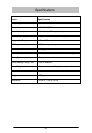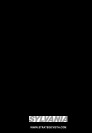20
Change the Battery
When the sensor sends a low battery message to the main console, remove the old
battery and replace it with a fresh alkaline battery. The low battery message on the LCD
is shown below
Zone address setting
You can set the sensor as “ Door “ or “ Window “ detector by using the jumper selector. If
you want to set the sensor as a Door sensor, put the Jumper on the “D” side. (If the set
Jumper is on the “W” side, the sensor becomes a Window sensor).
Notes on the Door/Window Detector
1. The LED on the sensor will flash once when the sensor is triggered.
2. There cannot be a gap greater than 1/4 inch (5 mm) between the magnet sensor
and the magnet, otherwise, the sensor will not work properly.
Enter the installer password and press the “1” button to activate the “Sequence
Programming Menu”. Take the magnet away from the magnet sensor. It will trigger the
sensor and the LED will light for 1 sec. The Main Console will emit one ‘Beep’ and the
LCD will display, ‘Sensor Added’. The sensor has programmed into the main console
successfully.
LCD display on the Main Console for Door/Window Detector
When the system is in the armed mode. (message shown on main console)
• Window opened Door opened
63 WINDOW SENSOR
01 Low battery
DOOR
DOOR / WINDOW
SELECT
JUMPER
TYPE SEL
WINDOW
DOOR / WINDOW
SELECT
WINDOW
JUMPER
TYPE SEL
DC 12V
DC 9V
63 W
INDOW
S
ENSOR
01 Open
63
D
OOR
S
ENSOR
01 Open