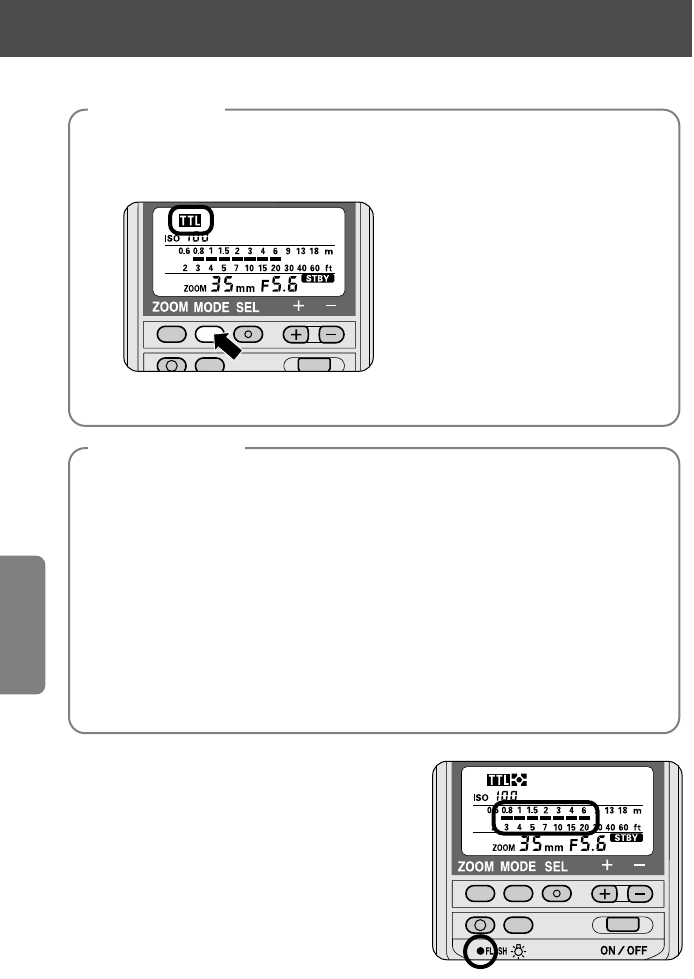
Rear-curtain flash sync
78
1
Select the flash mode.
—Press the µ button until the desired mode t, ˙, or ƒ appears on
the LCD panel.
• In Manual ƒ mode when either FP High-Speed Flash sync % or Repeating
" Flash is selected, rear-curtain flash sync cannot be performed.
2
Set the flash sync mode to rear-curtain sync.
3
Set the exposure mode.
—Set the camera’s exposure mode to Shutter-priority auto (S) or Manual (M).
• Although rear-curtain flash sync is possible in Programmed auto (P) or
Aperture-priority auto (A) mode, it is not recommended because you
cannot intentionally adjust the shutter speed.
4
Set the shutter speed.
• The slower the shutter speed you select, the more effective the results
will be.
• Use of a tripod is recommended.
5
Check the shooting distance. Wait
for the ready-light to come on and
make sure the subject is in focus
before taking the picture.
• In t, or ˙ mode, if the ready-light
blinks for approx. 3 seconds after
shooting, this indicates the light may
have been insufficient for correct
exposure. In this case, use a wider
aperture or move closer to the subject.
Camera settings
Flash settings
Cameras in Groups I through III featuring a rear-curtain flash sync mode


















