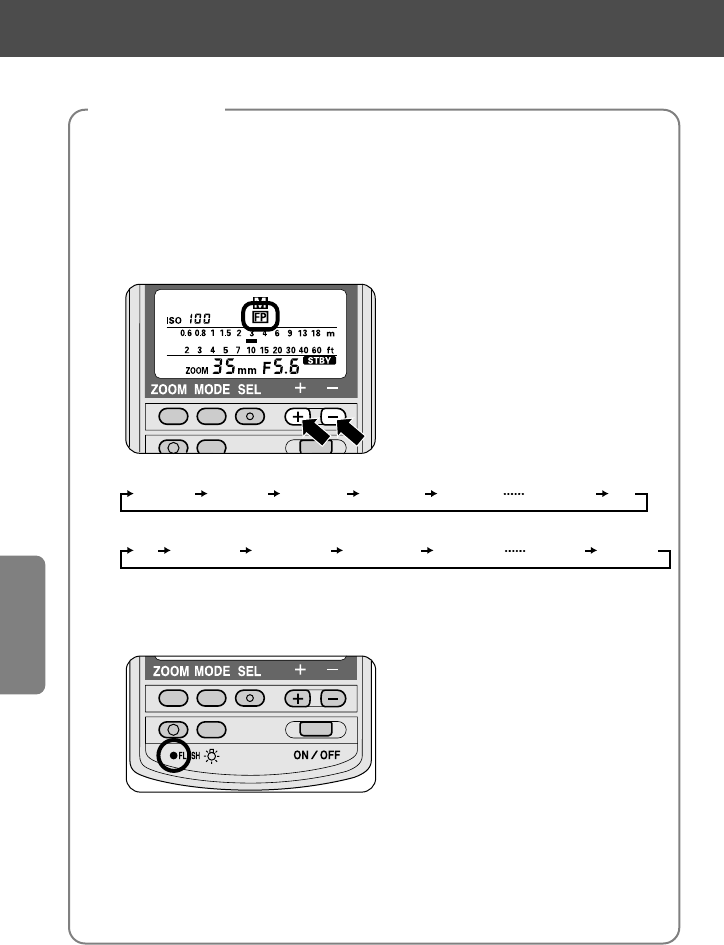
4
Select the flash mode.
—Press the µ button until ƒ appears on the LCD panel.
5
Set % on the LCD panel.
—Press the { or } button until % appears on the LCD panel. The
indicator bar ¡ on the LCD panel changes to show the shooting
distance.
The indicator changes every time you press the } button:
The indicator changes every time you press the { button:
6
Wait for the ready-light to come on and make sure the
subject is in focus before taking the picture.
• A small amount of underexposure may result in a more pleasing photograph
by shooting a subject which is further to the right by 1 or 2 steps from the
distance represented by the indicator bar ¡ on the LCD panel.
• If the flash-to-subject distance does not match the appropriate shooting
distance shown by the indicator bar ¡, choose a different setting for the
zoom-head position (smaller than the focal length of the lens in use) or
move closer to or farther away from the subject.
50
Manual Flash
ƒ
Mode
Flash settings
1/1(0.0) 1/2(0.0) 1/2(-0.3) 1/2(-0.7) 1/4(0.0) 1/64(0.0) %
% 1/64(0.0) 1/64(+0.3) 1/64(+0.7) 1/32(0.0) 1/2(0.0) 1/1(0.0)
For F5, F100, F90X/N90s, F90-Series/N90 only


















