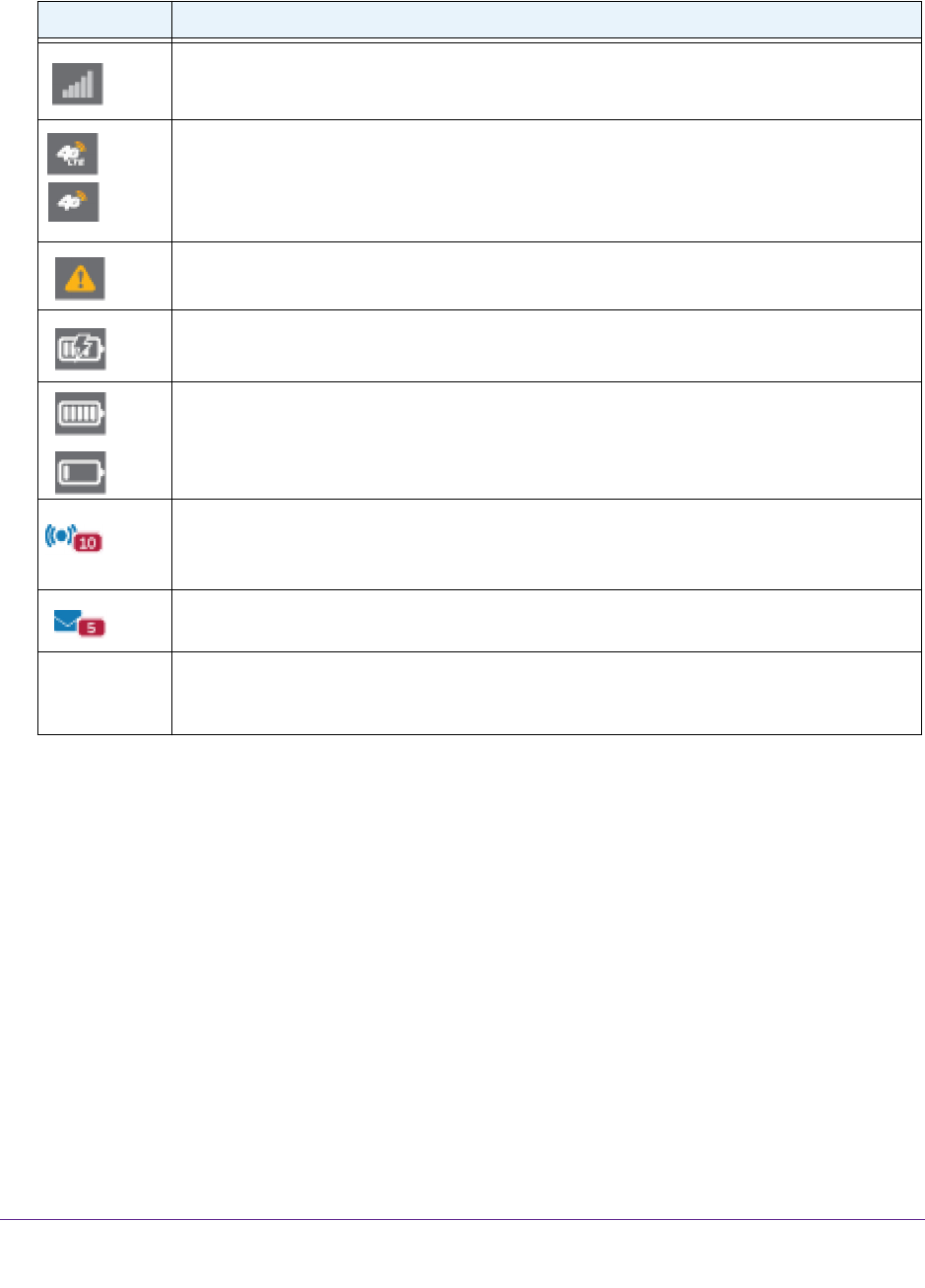
Table 2. LCD screen elements
Element Indicates
1 bar . The hotspot signal is weak.
5 bars . The hotspot signal is strong.
4G/LTE.
The LTE network is available.
4G . The HSPA and HSPA+ networks are available.
System alerts require attention.
The battery is charging.
5 bars . The battery is fully charged.
1 bar . The battery charge is low.
Blue. Wi-Fi is active.
Gray. Wi-Fi is inactive.
A number, if displayed, indicates the number of connected devices.
A number, if displayed, indicates the number of unread messages.
Default main
W
i-Fi name
and password
The Wi-Fi name and password used by Wi-Fi-enabled devices to connect to the hotspot.
Get Started
9
AirCard 779S Mobile Hotspot
Charge Your Hotspot
Your hotspot can receive power from any of the following sources:
• Rechargeable battery included with the hotspot
• W
all socket using the AC adapter and USB cable
• USB port on your computer
Set Up Your Hotspot
Before you can set up your hotspot, you need to get a micro-SIM card and an access point
name (APN):
• Make sure that you get a micro-SIM card (also called 3FF) rather than a nano-SIM or
standard size SIM.
Note: The orange bars indicate network activity by radiating in and out when data is being
received or transmitted.


















