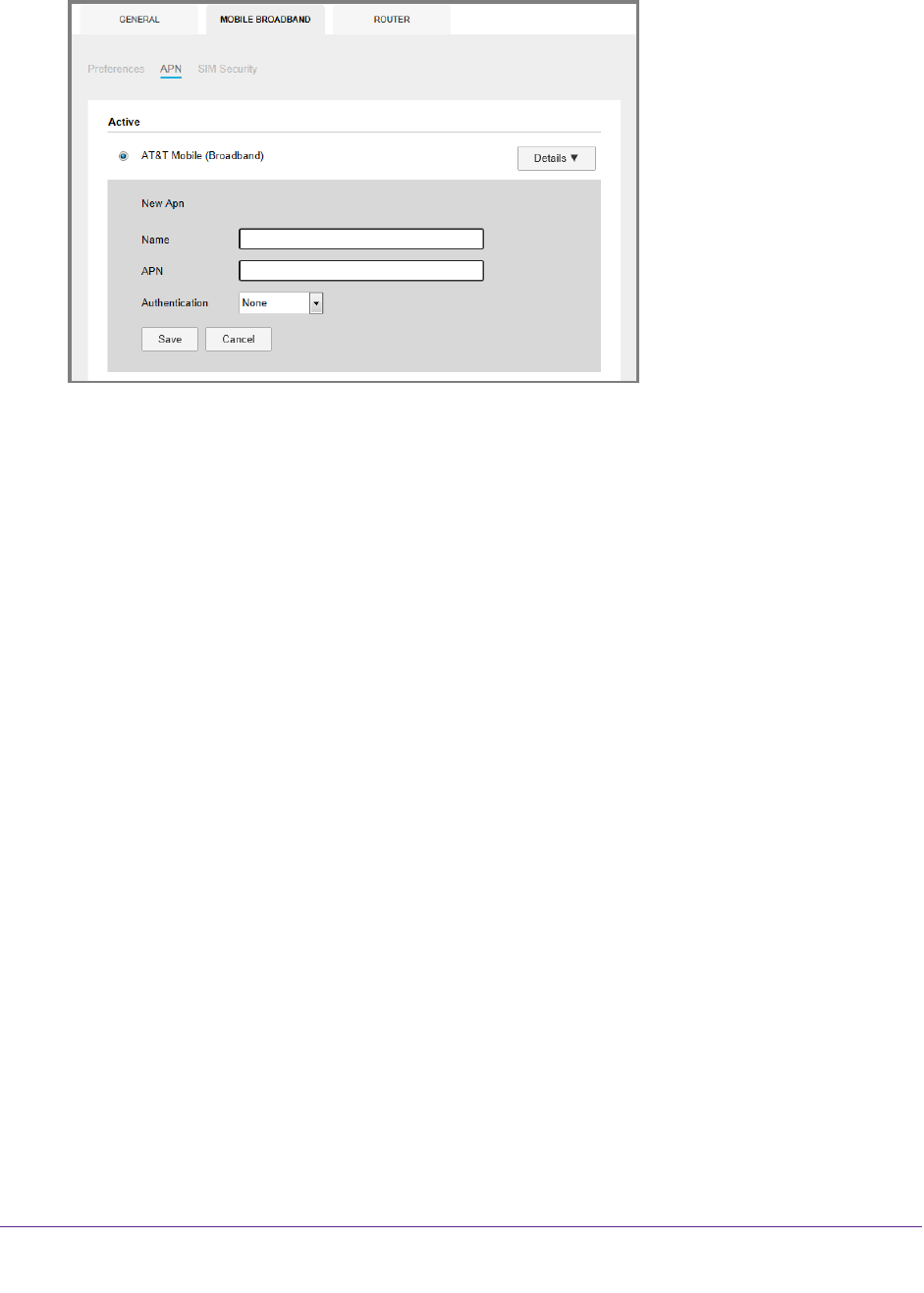
Advanced Settings
52
AirCard 779S Mobile Hotspot
5. Click the Add button.
6. Enter a name for the APN.
7. Enter the
APN.
If you do not know the APN, contact your service provider.
8. Select a network authentication mode:
• None (default)
• PA
P
• CHAP
• P
AP or CHAP
9. Enter a user name and password if the wireless network requires these fields.
10. Click the Save button.
The new APN is added.
Select Which APN to Use
To select which APN to use:
1. Launch a web browser from a computer or Wi-Fi device that is connected to the
network.
2. Enter http://attwifimanager or http://192.168.1.1.
A login screen displays.
3. Enter the password in the Sign In field.
The default password is attadmin.
The password is case-sensitive.
4. Select Settings > MOBILE BROADBAND >
APN.
A screen listing the current APNs displays.


















