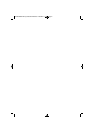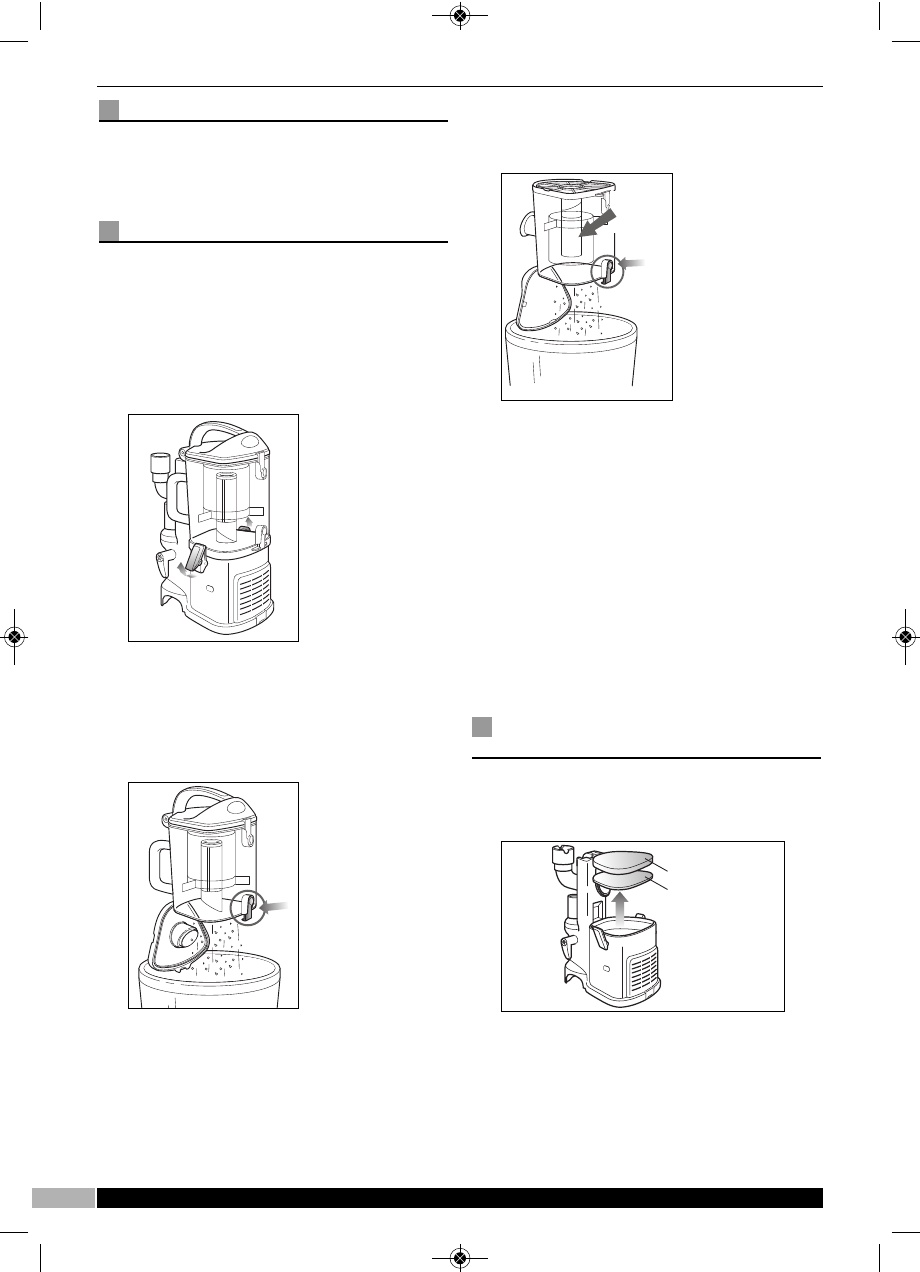
8
8
MAINTENANCE
WARNING: Always unplug the vacuum
cleaner from the mains supply before
undertaking any of the following
maintenance procedures.
Emptying the dust canister
Empty the dust canister Ê regularly even if it
does not look full, this will maintain the
performance.
1 Unplug the cleaner from the mains switch.
2 Undo the dust canister release latches È on
each side of the Lift Away canister by lifting
them up and outwards M.
3 Remove the dust canister from the motor base
Î
.
4 Hold the dust canister Ê over a bin and press
the lower bin emptying release button ËN.
Tap gently to empty contents. Press the door
shut again until it clicks into place.
5 If required, turn the dust canister Ê upside
down over the bin and press the upper bin
emptying release button ÂO.
Tap gently to remove contents.
Use a dry cloth or paper towel to remove
debris stuck to the screen filter
Á
inside the
dust canister O. Press the door shut again
until it clicks into place.
Remember to periodically (at least once a
month) clean the pre-motor filter (see below)
before refitting the dust canister.
6 Replace the dust canister on top of the motor
base
Î
.
7 Hook the two dust canister release latches È
onto the tabs on the sides of the dust canister
Ê and push down to lock.
Pre-motor filter
(to be cleaned at least monthly)
1 Remove the dust canister M.
2 Pull the 2 filters out from the top of the motor
base
Î
P.
3 Rinse the filters thoroughly in lukewarm water
until the water runs clear.
DO NOT put the filter in the washing machine
or dishwasher.
NOTE: The material in the filter will discolour
over time. This is normal and will not affect the
performance of the filter.
UK Helpline 0844 871 0960 Replacement Parts 0844 873 0726 Ireland Helpline 1800 409 119
Pre-Motor
Foam Filter
Felt Filter
P
Screen
Filter
O
N
M
VC73410MUK Rev2_Instruction Booklet 11/03/2011 11:00 Page 8