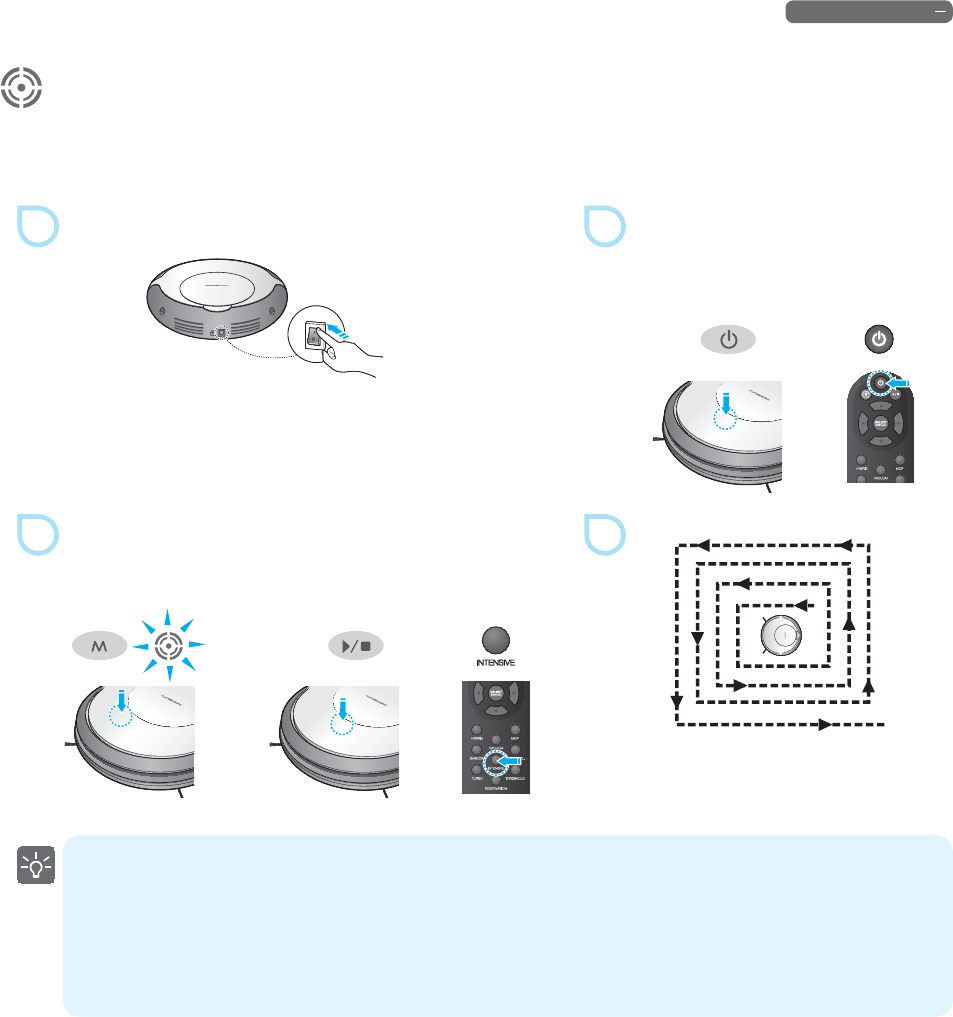
31
Product Operation
Intensive Cleaning
Intensive Cleaning is used for heavy dust area. The RYDIS H68 Pro intensively cleans the surrounding area relative to its
current location. It cleans in a 3 x 3 ft area where the H68 Pro located.
Ě
While in Intensive Cleaning mode, you can also select Turbo Option, Double Deep Cleaning Option and
Threshold (climb over) Option.
To select these please refer to the pages that reference each.
Ě
In Intensive Cleaning mode, the RYDIS H68 Pro stops on the spot after it has nished the cleaning.
Ě
Hybrid Cleaning and Vacuum Cleaning are supported with Intensive Cleaning. Mop Cleaning is not
supported with Intensive Cleaning.
4
2
or
1
Þ
Turn the system power switch on.
3
Þ
Select the Intensive Cleaning with the Mode button on the
Control Panel and press the Start/Stop button or just press
the Intensive Cleaning button on the remote control.
or
Þ
Turn the main power button on.
The LED light will blink top to bottom.
It will show its ready to operate after
2 seconds.


















