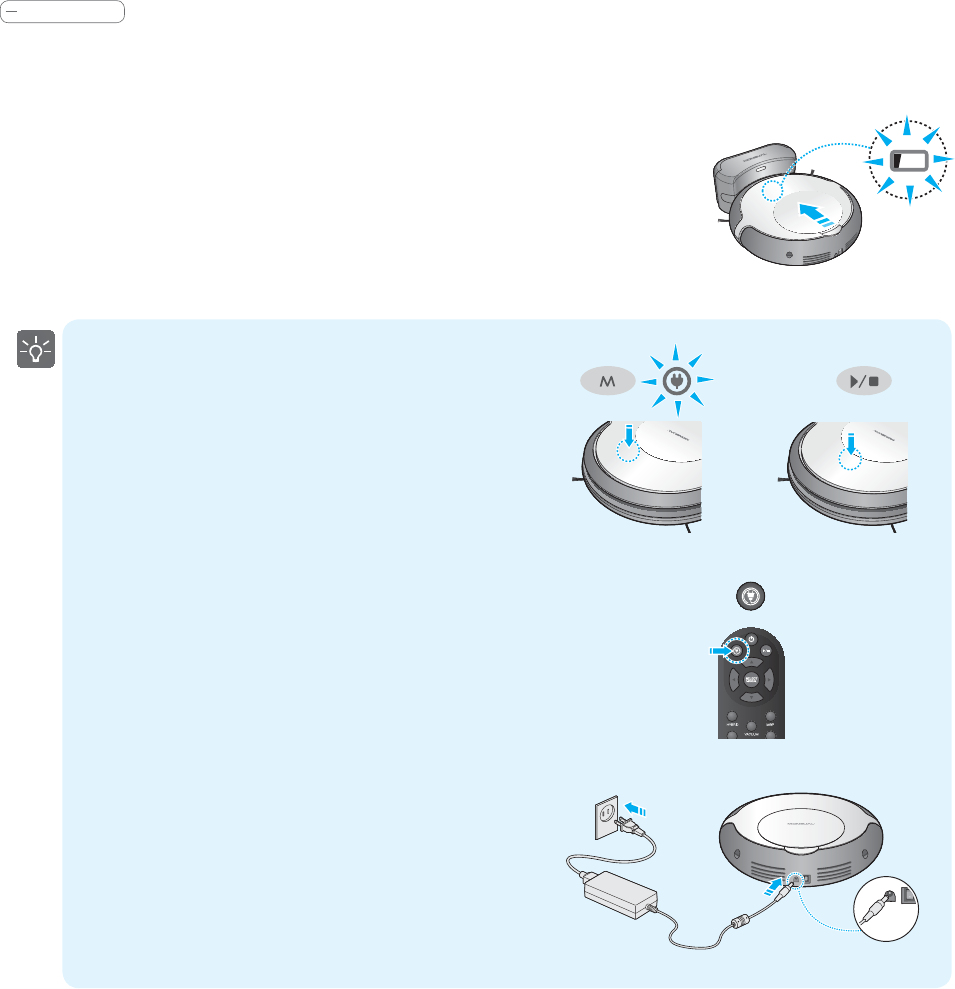
24
RYDIS H68 Pro
Ě
You can also charge the RYDIS H68 Pro by selecting the
Mode button then choosing the charging mode and
hitting the Start/Stop button. H68 Pro will return to
the charging station by itself.
Ě
You can also charge the RYDIS H68 Pro by pressing the
charging button on the remote control.
H68 Pro will return to the charging station by itself.
Ě
You can also charge the RYDIS H68 Pro by connecting
the power adaptor directly to the power jack on the
rear side of the RYDIS H68 Pro.
Auto Charging
Þ
After it is nished cleaning, the RYDIS H68 Pro automatically returns to the
charging station and starts charging.
Þ
When the battery is low during the cleaning, the battery indicator will be
blinking rapidly. The RYDIS H68 Pro automatically returns to the charging station for
charging. Once the charging is completed, it will return to the previous location
where it left o.


















