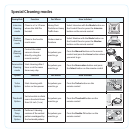8
RYDIS H68 Pro
Install the charging station in a location that can be easily accessed by the RYDIS H68 Pro.
Þ
If you install the charging station in a corner or if there are many obstacles around the charging station, it may prevent
the RYDIS H68 Pro from automatically charging.
Make sure that the charging station is always plugged into a power source.
Þ
If no power is supplied to the charging station, you will not be able to use the automatic charge function.
When you use
Remove objects (such as loose clothing, towels, cloths, belts, etc) scattered on the oor before cleaning. Keep objects
away from brushes and wheels to prevent entanglement.
Þ
This may cause noise, reduce the suction power, and damage the RYDIS H68 Pro.
Do not use the power adaptor with another appliance.
Þ
This may cause damage to the appliance and re by overheating.
Do not use or store the RYDIS H68 Pro near ammable materials (alcohol, gasoline, kerosene, thinner, etc.) or heating
sources (cigarettes, candles, stove, etc.).
Þ
This may cause re and damage to the RYDIS H68 Pro.
If you notice smoke or a burning smell coming from the RYDIS H68 Pro, immediately turn the system power switch o
and contact our service center.
Do not stand or sit on the RYDIS H68 Pro.
Þ
Movement of the RYDIS H68 Pro may cause injury or the RYDIS H68 Pro may be damaged.
Do not use the RYDIS H68 Pro on a narrow high place such as a desk, table, etc.
Þ
The RYDIS H68 Pro may fall o which could cause injury or damage to the product.
Do not let the RYDIS H68 Pro pass over or sweep up oil, pet droppings, etc.
Þ
This may cause malfunction of the RYDIS H68 Pro and damage.
Þ
Oil or pet droppings on the wheels may cause stains in other places.
If the RYDIS H68 Pro sucks a plastic bag in while operating, immediately remove it.
Þ
If you run the RYDIS H68 Pro for a long time with the dust inlet covered with a plastic bag, the motor will overheat
and the RYDIS H68 Pro will be damaged.