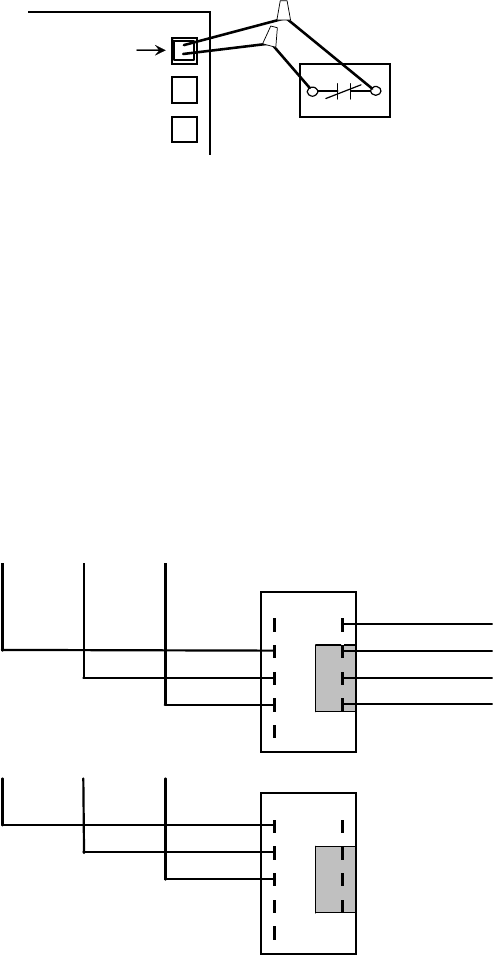
Locate the CN31 connector in the upper right-hand corner of the
circuit board. Carefully remove the connector with the jumper from
the board. Cut the jumper on the CN31 connector and wire a
normally closed safety float switch across these wires.
Carefully reinstall the connector back onto the board
Upper right corner
of circuit board
CN31
Normally Closed
Float switch
______________________________________________
Changing Blower Static Pressure
The air handler is equipped with an adjustable static pressure setting.
The factory setting is 0.30” esp. An optional 0.50 esp. setting is
available by moving three wires on the motor.
Use pliers to grasp and remove the connectors. Failure to do so
could result in the wire pulling free from the spade connectors.
Step 1
Remove wire on connector 2 and reinstall on connector 1
Step 2
Remove wire on connector 3 and reinstall on connector 2
Step 3
Remove wire on connector 4 and reinstall on connector 3
24 VAC Common
24 VAC
24 VAC 208/230V 60Hz
24 VAC 208/230V 60Hz
24 VAC
24 VAC
24 VAC
3
4
G
N
4
5
.30 esp connection
L
C
G
N
5
1
2
As shipped
3
1
2
C
L
FAN MOTOR
FAN MOTOR
For field selected .50 esp, change low
voltage connections as shown
8










