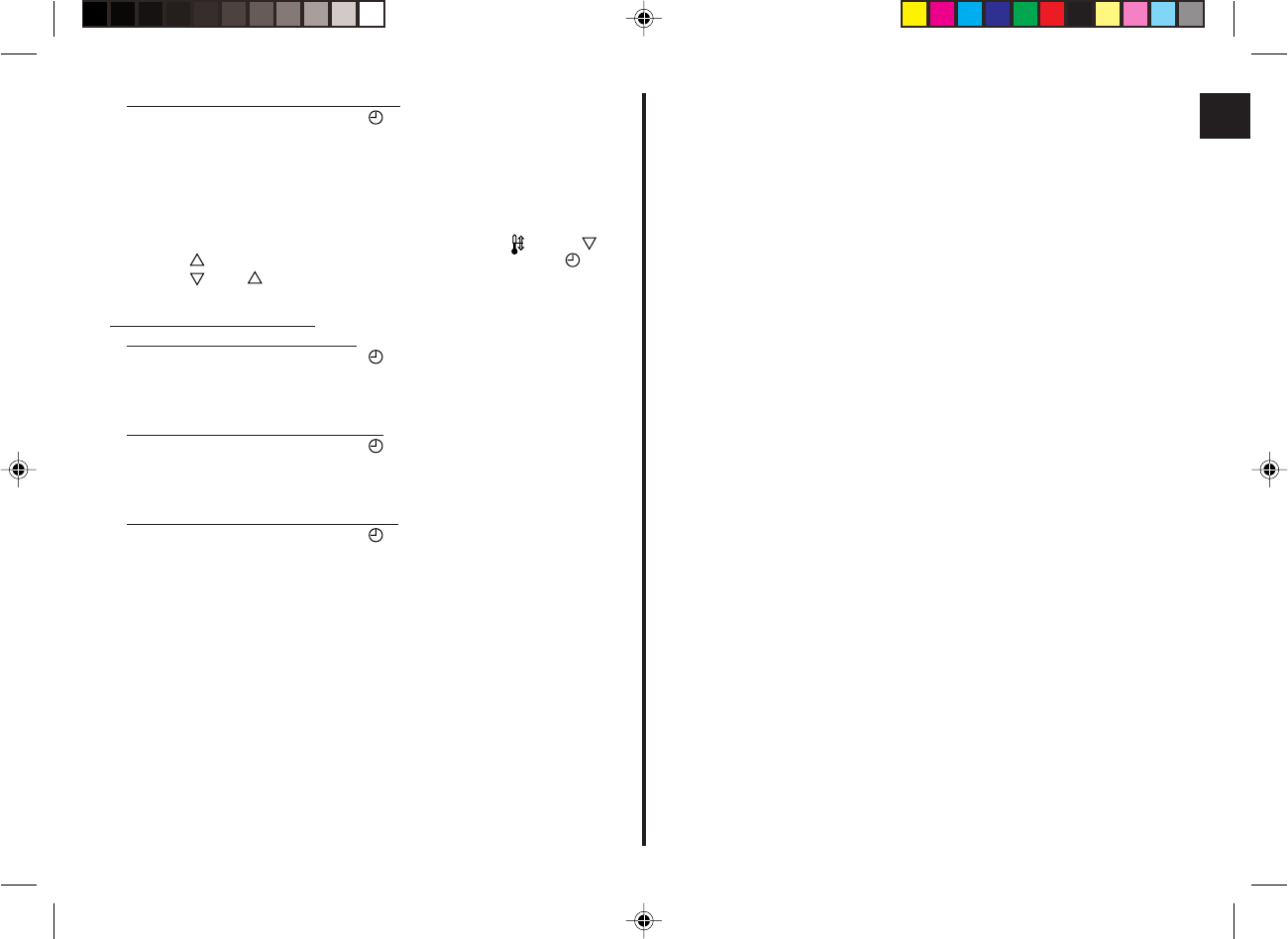
– 23 –
(4) Contact number setting for error situation
• To switch the setting, press the [
ON/OFF] button D.
1 CALL OFF : The set contact numbers are not displayed in case of error.
2 CALL **** *** **** : The set contact numbers are displayed in case of error.
CALL_ : The contact number can be set when the display is as
shown on the left.
• Setting the contact numbers
To set the contact numbers, follow the following procedures.
Move the flashing cursor to set numbers. Press the [
TEMP. ( ) and
(
)] button F to move the cursor to the right (left). Press the [ CLOCK
(
) and ( )] button C to set the numbers.
[4]–4. Display change setting
(1) Temperature display °C/°F setting
• To switch the setting, press the [
ON/OFF] button D.
1 °C: The temperature unit °C is used.
2 °F: The temperature unit °F is used.
(2) Suction air temperature display setting
• To switch the setting, press the [
ON/OFF] button D.
1 ON : The suction air temperature is displayed.
2 OFF: The suction air temperature is not displayed.
(3) Automatic cooling/heating display setting
• To switch the setting, press the [
ON/OFF] button D.
1 ON : One of “Automatic cooling” and “Automatic heating” is displayed
under the automatic mode is running.
2 OFF: Only “Automatic” is displayed under the automatic mode.


















