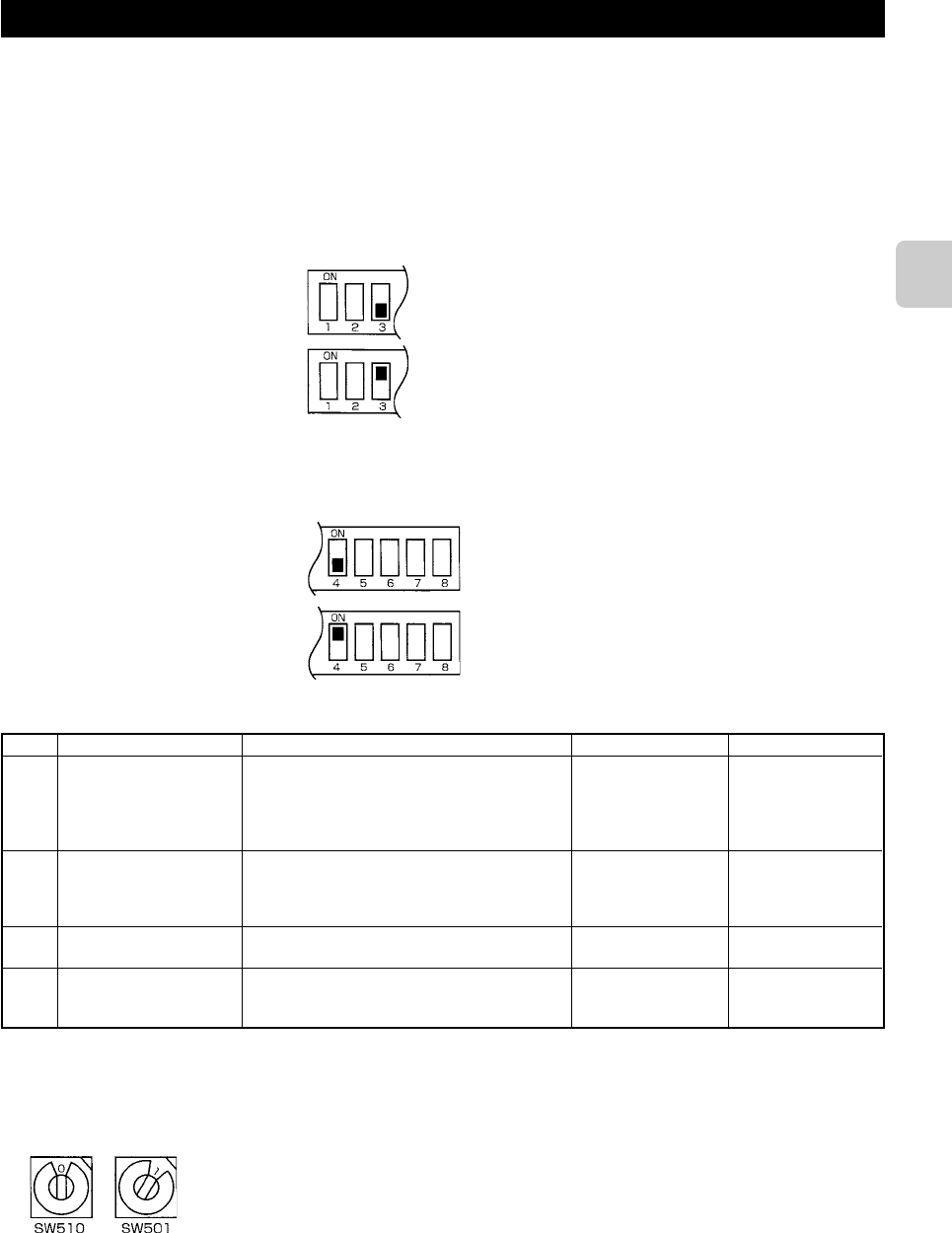
5
4. Setting the Switches
If the system is not configured correctly, the unit will not function properly. You may be unable to control the functions of the indoor
unit from the System Controller/ME Remote Controller or functions not available on the indoor unit could appear on the System
Controller/ME Remote Controller display. You should therefore ensure that the system is properly configured before connecting
the power supply.
■ SW500 No. 1, No. 2 - Not in use
These should be set to OFF (if set to ON, the device will not communicate properly with the System Controller).
■ SW500 No. 3 - Power On/Off Settings
This setting indicates whether the indoor unit should be turned off or on when power is supplied to the indoor unit or M-NET
Interface.
Turn on with power No
[Unit remains off when the power is supplied.]
■ SW500 No. 4 - Availability of purifier or fan mode
If there is no “Purifier” button on the wireless remote control, and if the word “Fan” does not appear when the “Mode” button is
pressed, the purifier and fan modes are not available (set to OFF).
Turn on with power Yes
[Unit turns on when the power is supplied.]
Has a purifier or fan mode
Does not have a purifier or fan mode
ON
Does have an auto op-
eration mode
Does not have a fan os-
cillation setting
Does not have a fan di-
rection setting
Cooling unit only
■ SW500 No. 5–No. 8 - M series Function Check
Function description
Availability of automatic op-
eration mode (a mode that al-
lows the air conditioner to de-
termine whether to select
cooling or heating).
Availability of a fan oscillation
setting
Availability of a fan direction
setting
Availability of a heating mode
SW500
No. 5
No. 6
No. 7
No. 8
How to check a function
If “Auto” is not displayed when you push the “Mode” but-
ton on the wireless remote control, the auto operation
mode is not available (OFF).
If “Oscillate” is displayed when you push the “Fan Direc-
tion” button on the wireless remote control, the fan os-
cillation setting is available (OFF). (If there is no “Fan
Direction” button, the setting is OFF.)
If there is a “Fan Direction” button on the wireless re-
mote control, the fan direction setting is available (OFF).
If “Heat” appears when you push the “Mode” button on
the wireless remote control, the unit is a model that of-
fers both cooling and heating (OFF).
OFF
Does not have an auto
operation mode
Has a fan oscillation set-
ting
Has a fan direction set-
ting
Dual cooling and heating
model
■ SW510, SW501 - Address settings
Specifies the address settings for centralized management (address settings can be set from 01–50).
SW510 sets the 10s position of the address and SW501 sets the 1s position of the address.
For example, to set a unit to the address 25, set SW510 to “2” and SW501 to “5”.
1s position
Self-Address
10s position


















