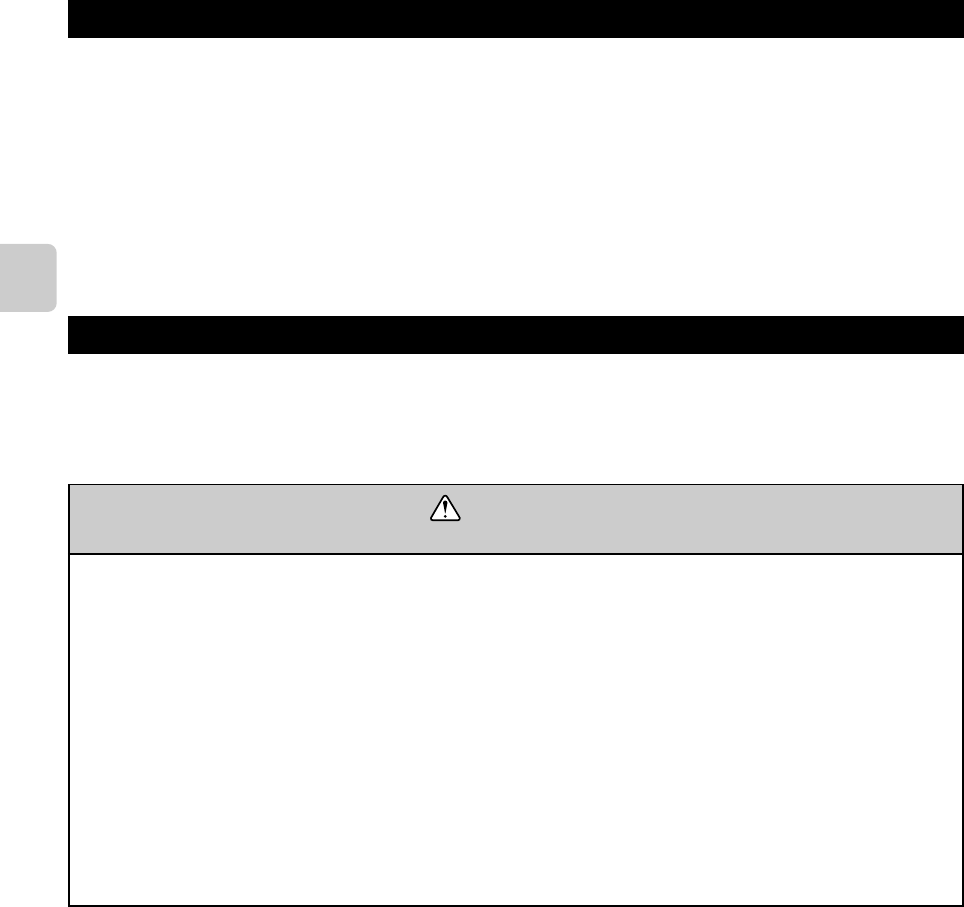
2
1. Safety Instructions
• Read all Safety Instructions before using this device.
• This manual contains important safety information. Be sure to comply with all instructions.
• After installing the Interface, provide this Installation Manual to the user.
Instruct users to store their room air conditioner Instruction Manual and Warranty in a safe location.
Warning
(Improper handling may have serious consequences, including injury or death.)
■ Users should not install the Interface on their own.
Improper installation may result in fire, electric shock, or damage/water leaks if the Interface unit falls. Consult the dealer
from whom you purchased the unit or professional installer.
■ The Interface should be securely installed in accordance with the enclosed Installation Instructions.
Improper installation may result in fire, electric shock, or damage/water leaks if the Interface unit falls.
■ The unit should be mounted in a location that can support its weight.
If installed in an area that cannot support the unit, the Interface unit could fall and cause damage.
■ Securely attach the electrical component cover to the Interface unit.
If the electrical component cover of the Interface unit is not securely attached, dust or water penetration could occur,
resulting in a fire or electric shock.
■ Mitsubishi components or other designated components must be used for installation.
Improper installation may result in fire, electric shock, or damage/water leaks if the Interface unit falls.
■ When performing electrical work, adhere to the technical standards regarding electrical equipment and the interior
wiring standards, follow the instructions provided in the Instruction Manual, and be sure to use a dedicated circuit.
Inadequate circuit capacity or improper installation could result in a fire or electric shock.
Contents
1. Safety Instructions .......................................................................................................................... 2
2. Before Installation ........................................................................................................................... 3
3. Mounting the M-NET Interface Unit ................................................................................................ 4
4. Setting the Switches ....................................................................................................................... 5
5. Connecting the M-NET Interface to indoor unit .............................................................................. 6
6. Connecting the M-NET Interface, the Power Supply, and the ME Remote Controller .................... 7
7. Notes Regarding Use ..................................................................................................................... 8
8. Table of Functions Activated from the ME Remote Controller/System Controller........................... 9
9. Specifications.................................................................................................................................. 9


















