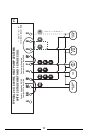22
TEMPERATURE OVERRIDE
A Temperature Override occurs in Run mode, in either Heat
or Cool, anytime the user adjusts the set temperature to a
value that differs from the stored program temperature for
that day and time. When the thermostat is in an Override,
the word “OVERRIDE” will appear in the temperature area of
the display. The thermostat will temporarily maintain
thermal control using this new set temperature, until the
start time of the next program period is reached. At the start
of the next program period, the set temperature will return to
its programmed value for that period. To enter an Override
in either Heat or Cool mode, push either the UP or DOWN
buttons once and the set temperature will begin to flash.
Push either the UP or DOWN buttons again to the new
desired set temperature value. An Override may be cancelled
at any time by rotating the dial, changing the Temperature
Mode switch, or by initiating a Temperature Hold.
TEMPERATURE HOLD
A Temperature Hold is similar to an Override, but is used for
maintaining a constant set temperature for a longer duration.
Once a Hold is initiated, the thermostat will maintain the
Hold set temperature indefinitely. A Temperature Hold may
be used for days, weeks, or even months at a time. Press
the HOLD button once to enter a Hold, and the word “HOLD”
will appear in the temperature portion of the screen, along
with the set temperature flashing. While the set temperature
is flashing, press either the UP or DOWN buttons to adjust
the desired set temperature value. To cancel a Hold, press
the HOLD button once again, turn the rotary dial, or change
the Temperature Mode switch position. If a power loss
occurs while in a state of manual Temperature Hold, the
thermostat will return to Temperature Hold and maintain its
Hold set temperature after the power comes back on.