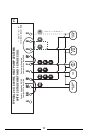17
[1] SYSTEM MODE
This setting tells the thermostat about the type of heating
and cooling equipment that it is controlling, so that the
system is operated properly. This switch needs to be in the
OFF (NON-HP) position if you have a furnace or conventional
heating and air conditioning system. If you have a Heat
Pump system, the switch needs to be in the ON (HP)
position; this is applicable even if your heat pump system
has an auxiliary heat stage that is a gas furnace.
[2] RECOVERY
The Early Recovery feature affects how the thermostat
transitions from an energy saving setback temperature, to a
comfort temperature. Normally the change in temperature
only starts to occur at an upcoming period's start time.
With Early Recovery Disabled: If you have programmed your
thermostat for 70°F at 5:00PM, the thermostat will only
begin to heat your home back up when the time reaches
5:00PM. With Early Recovery Enabled: Using the same
scenario as above, the thermostat will calculate the best time
to turn on the heater, so that the temperature in your home
reaches 70°F as close to 5:00PM as possible. During the
time that the thermostat is performing a recovery, the words
“IN RECOVERY” will flash in the temperature portion of the
display screen. Switch position OFF is Recovery Disabled,
and ON is Recovery Enabled.
[3] DELAY
This sets the minimum length of time that Heat or Cool must
remain either On or Off, before it will automatically switch to
the alternate On or Off state. This Delay prevents rapid
cycling of your system and provides equipment protection
for cooling units. Switch position OFF is a 5 minute delay,
and ON is a 2 minute delay. 5 minutes is the default setting,
and is good for most applications. If you feel that your
system is trying to cycle more rapidly than every 5 minutes,
you may try the 2 minute setting.