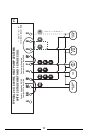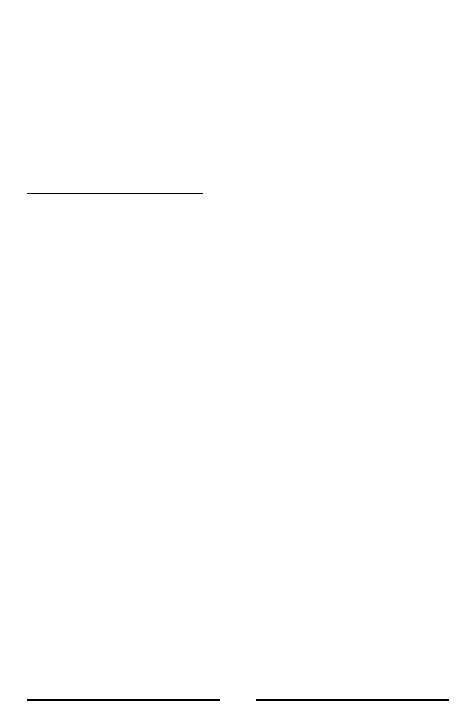
19
NOTE:
When you are finished performing your installation and setup
options, please remove the thin plastic film that is protecting
the LCD display screen on the front of the thermostat. This
plastic may or may not be present, and is evident by the
appearance of fake digits appearing on the display screen.
10. FRONT PANEL ITEMS
RESET
The RESET button is a small recessed push button that is
located right above the NEXT button behind the front door.
This button can be pushed with a pencil or the end of a
paper clip. This reset returns the heating and cooling
programs to their default Energy Star values, resets the filter
counter, and all other user changeable software options to
their default values. It is recommended that you write down
your current heating and cooling program start times and
temperatures prior to pressing the software reset button.
MODE SWITCHES
There are two mode switches on the front, a TEMPERATURE
Mode switch and a FAN Mode switch.
The TEMPERATURE Mode switch has three positions: HEAT,
OFF, and COOL. In the winter, set the switch to HEAT to
control your heating system. In the summer, set the switch
to COOL to control your cooling system. In the spring and
fall or when the windows are open, you can set the switch to
OFF to prevent heating or cooling operation.
The FAN Mode switch has two positions, AUTO and ON.
Setting the Fan switch to AUTO automatically runs your
system's blower fan as required, only during heating or
cooling activation. Setting the Fan switch to ON, runs your
system’s fan continuously, even if heating or cooling is not