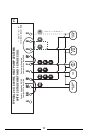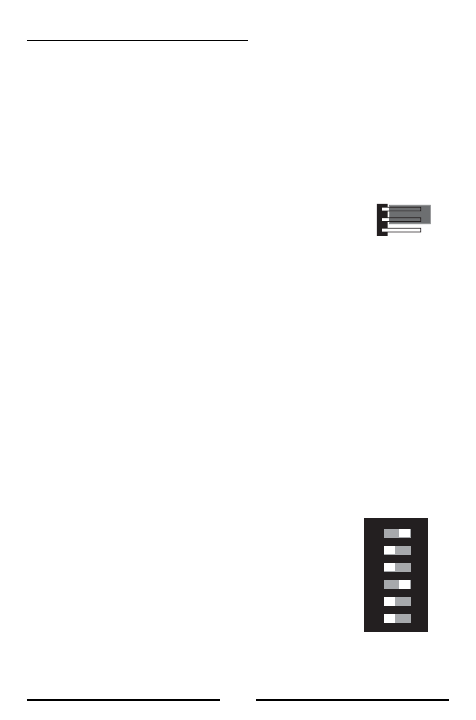
16
8. HARDWARE SETUP OPTIONS
NOTE:
All of the settings, options, and components listed in the
following section are located on the rear of the thermostat,
on the circuit board.
GAS/ELEC. FAN OPERATION
This is a plastic jumper cap, which is
labeled as JP2. This jumper must remain
installed, and can be in one of two
positions, GAS or ELECTRIC.
This setting changes how the system’s blower fan (if
applicable) is controlled while in HEAT mode, and with the
Fan switch in the AUTO position. This setting does not
affect fan operation while in COOL mode. When set to
“Gas”, the fan is controlled solely by the heating system
itself. When set to “Electric”, the fan is controlled directly
by the thermostat. NOTE: If your blower fan does not
operate properly after installation, move the Gas / Electric
option to the “Electric” setting.
OPTION SWITCHES:
The following option settings are all located
within a group of small switches labeled 1
through 6 as shown, and are located in the
center of the circuit board. Changes made to
any of these switches are recognized on
initial power up, or when the front panel
Temperature Mode switch position has been
altered in any direction if the thermostat is
already being powered by batteries.
ELECRIC
GAS
JP2
ON
123456