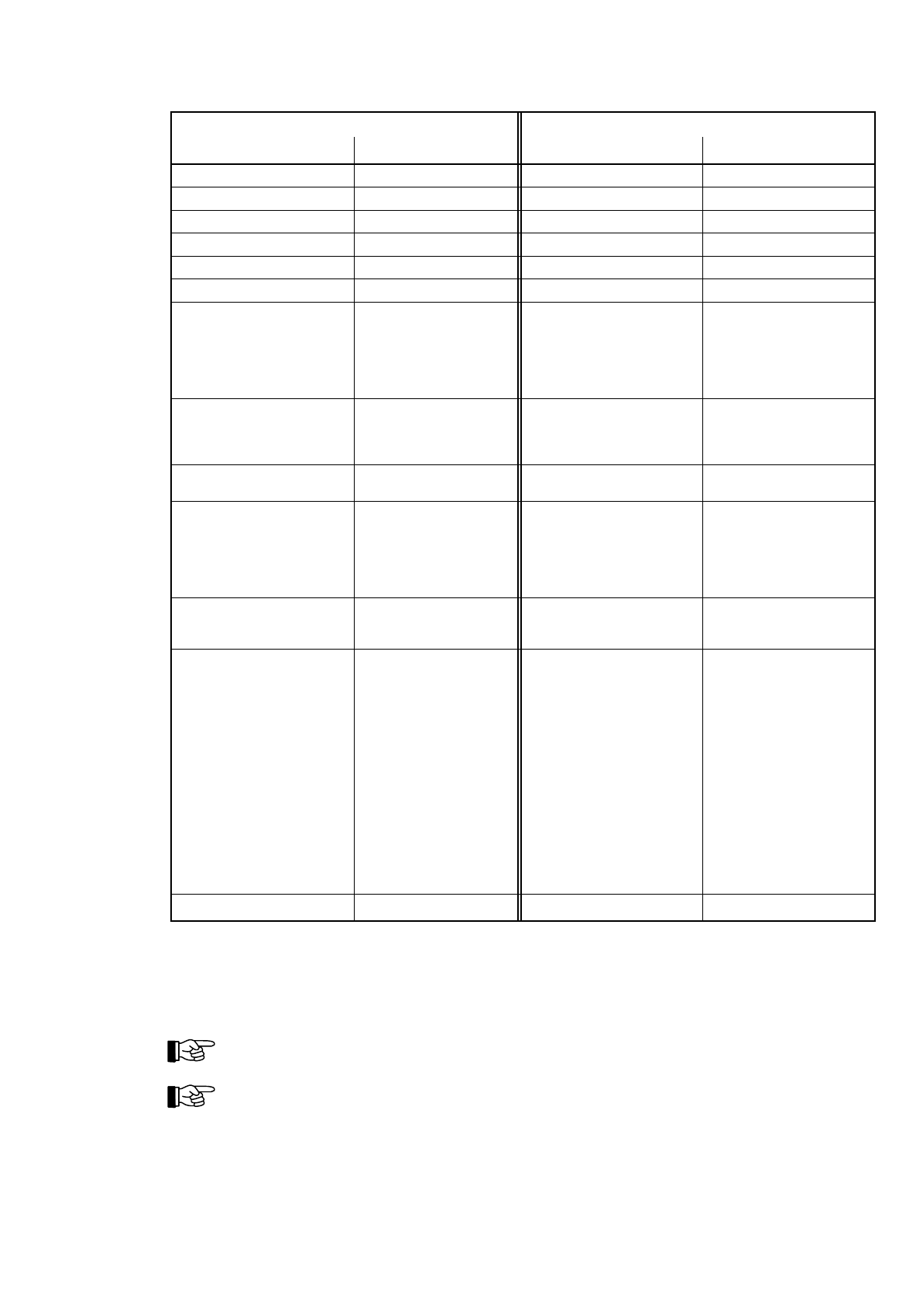
Authorization level 1 Authorization levels 2 and 3
Main menu points Submenu points Main menu points Submenu points
Alarms Alarms
Activated actuations Activated actuations
Technical messages Technical messages
Faults Faults
Disablements Disablements
Test conditions Test conditions
Zone: *) Disable
Enable
Activate
Test condition on
Measured value/
maintenance
Actuation: Disable
Enable
Activate
Meas.val./Maint.
Transmit. device: Disable
Enable
Alarming device: Disable
Enable
Activate
Meas.val./Maint.
Silence
Reactivate
Event memory *) Display all
Control panel
Detector zones
Event memory Display all
Control panel
Detector zones
System Event counter
Display test
Repeat print-out
System Event counter
Display test
LCD contrast
Clock time correct.
Clock time setting
1)
Date setting
1)
Winter/summertime
Summer/wintertime
Componentries
Print-out
1)
Repeat print-out
Stop measurement
print-out
Change user code
1)
Change install.
code
1)
Authorization code: Exit authorization?
1)
These submenu points are accessible only in authorization level 3 (that means, only to the authorized maintainer).
Table 1: Overview of the available main and submenus in authorization levels 1 and 2, respectively.
You are scrolling the main menu ring-shaped by using the '
← →
'-buttons, and the submenu by using
the '
↑↓
'-buttons. The corresponding standard-entry-menu point, in normal condition, is marked by *).
Single menu points can be suppressed depending on the context.
The menus for setting the parameters (which are reserved for the installer in authorization level 3) are
not shown in the above table. They are described in detail in Part C of this Manual.
The control panel returns to displaying the event with the highest priority automatically 30 seconds af-
ter a button was pressed last, if an event is currently on the control panel - independent of which menu
point was called last.
HB216AE.SAM / 0130 / AN9161202
ZN5002/73/35
User Manual Series BC216 / Part A Chapter 4 • Basic operation of the fire detection control panels Series BC216
35


















