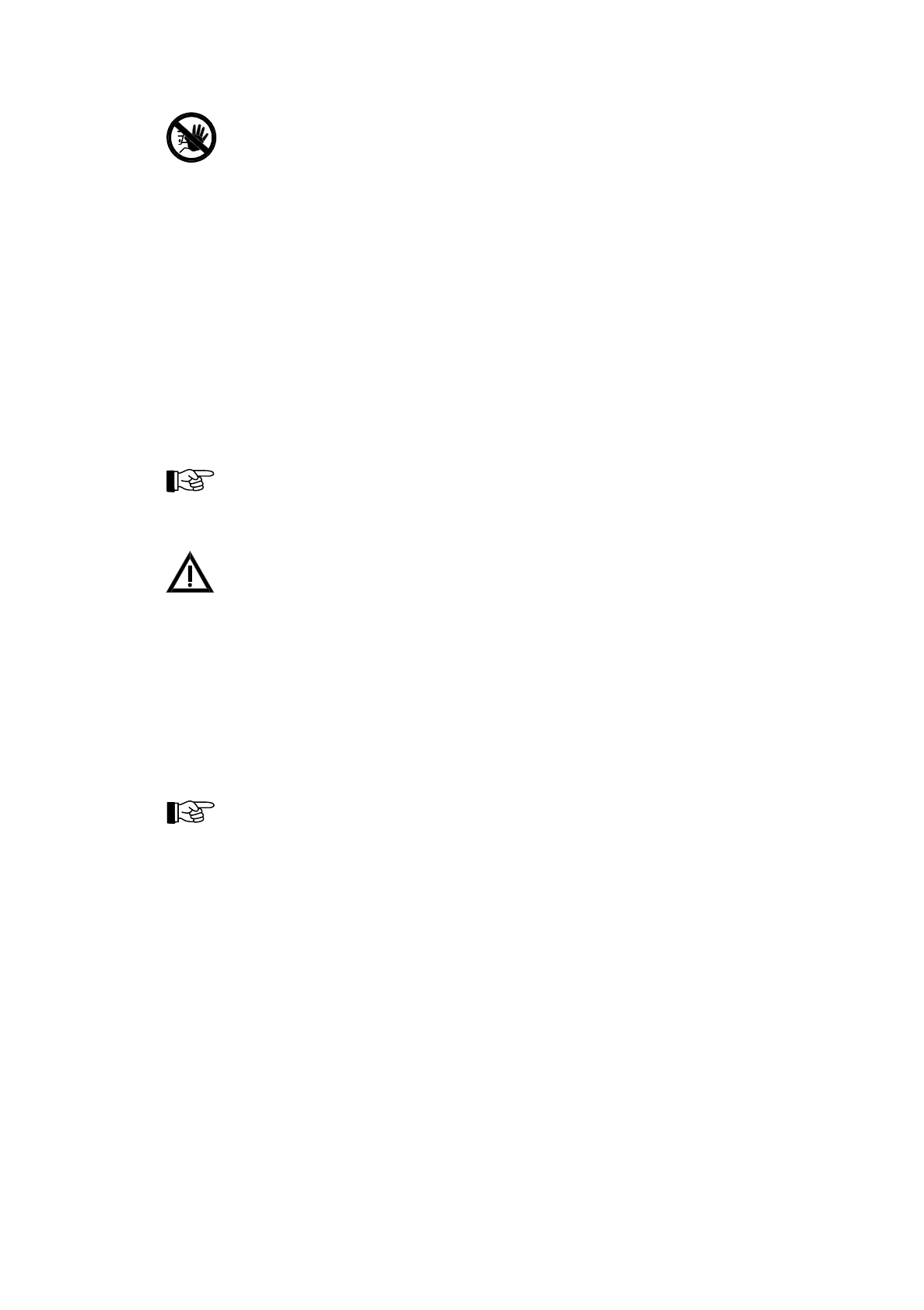
During activities that require authorization level 4, the fire detection control panel is usually
completely out of service!
4.2 Operations using single buttons
Single buttons are provided on the control panel for the following operations:
4.2.1 Resetting the fire detection control panel
By using the button 'Panel reset' fire alarms, fault alarms, faults, activated actuations, technical mes-
sages, activated transmitting devices, activated alarming devices, etc., all of which are displayed on the
fire detection control panel BC216-1 are simultaneously reset. With the network fire detection control
panel BCnet216, the button 'Panel reset' of every operable BCnet sectional control panel acts on the
whole fire detection control panel. Displays of faults of the system, disablements and test conditions
are not affected by the reset. Disabled parts of the system and parts that are put in test condition are not
enabled either by resetting the control panel.
The minimum requirement for resetting the control panel is authorization level 2.
The causes of the alarms, faults, etc. are not affected by resetting the control panel! If the causes have
not been removed prior to resetting, the alarms, faults, etc., will be displayed again after resetting the
control panel and will be processed like new messages leading, for example, to the activation of the
transmitting devices, activation of fire protection devices, etc.
Important information can vanish from the display, and fire control systems that should be kept acti-
vated can be reset prematurely or not be activated at all by resetting the control panel prematurely.
4.2.2 Silencing the internal buzzer / display test
You can silence the internal buzzer of the fire detection control panel BC216-1 or of all operable
BCnet sectional control panels of a control panel BCnet216 by using the button 'Silence buzzer'. The
buzzer will be reactivated by every received fire-, fault- or technical message.
For silencing the buzzer and for testing the displays, authorization level 1 is sufficient.
At a fault message or a technical message, the buzzer silences automatically after 15 minutes without
the pressing of a button.
The buzzer is used as a reminder as well: In case of a current fire alarm, fault alarm, fault or technical
message, the silenced buzzer is activated briefly every 15 minutes.
If the buzzer is not activated and you are pressing this button, the function "display test" is activated.
This means that the buzzer, all dots of the LC-display and all light-emitting diodes are activated; you
can check if all display elements are in function. The function "display test" of the button 'buzzer off' is
locked as long as an event is current which has activated the buzzer (e.g. alarm or fault condition).
You can activate the display test by the use of the menu as well. See from page 44 in Chapter 4.7.12.2:
"Testing the optic and acoustic displays and the buzzer - submenu point [Display test]".
4.2.3 Silencing the primary alarming device
In case of an alarm, you are silencing the corresponding primary alarming device by using the button
'On/off' located in the field ALARM. DEVICE 1. As long as the control panel is still in the state of fire
alarm, the silenced alarming device can be reactivated by pressing the button again.
The silenced primary alarming device is activated again by receiving another alarm message and can be
silenced in the same way - provided that this feature of the control panel has been enabled by the in-
staller when parameters are set.
For silencing and reactivating the primary alarming device authorization level 1 or 2 is required, de-
pending on the parameterization of the control panel.
HB216AE.SAM / 0130 / AN9161202
ZN5002/73/31
User Manual Series BC216 / Part A Chapter 4 • Basic operation of the fire detection control panels Series BC216
31


















