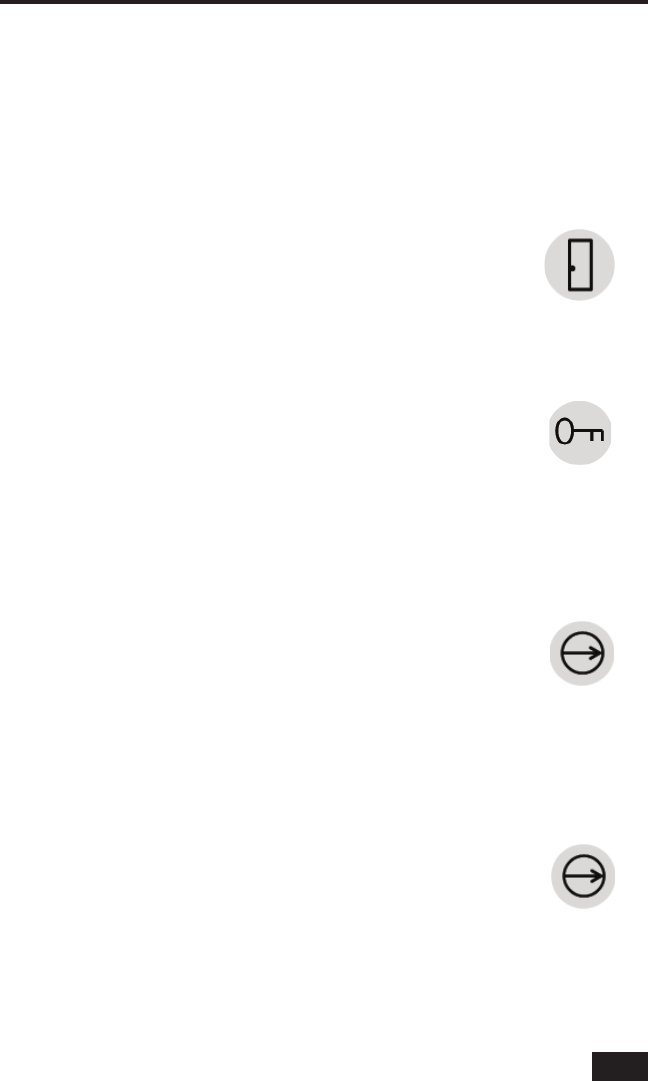
9
Quick Start Guide: Options
Door Release
The VMC1 Security Intercom System supports up to three remote
electronic door release mechanisms.
To activate a door release:
1. Press the Door Chime button at a Video Door Station. The RED
Status LED blinks at all Stations indicating an active Page
2. Press and hold DOOR button at any interior Station to speak to the
visitor.
3. Release to listen: Green Status LED lights at that
station to indicate an active microphone.
4. Release the DOOR button and light goes off.
NOTE: No other Stations can communicate once the door is answered by another Station
5. The visitor responds hands free
6. Press LOCK button to activate electronic door
release.
Door lock remains open for four (4) seconds, and
then locks.
NOTE: Press LOCK again to reopen as long as the communication is active
Only the responding Station can activate the door release, preventing accidental door opening when
pressing LOCK button
Home Automation
VMC1 Security Intercom System supports two 3-Control Output
switches for AUX Output Operation:
• Remotely turn on lights
• Trigger an alert on an alarm panel
• Activate environmental controls
With AUX Output Operations, homeowners can activate home
automation functions using the following controls:
Single Digit
• Press AUX
• Followed by button 1 for AUX 1 or button 2 for AUX2.
Double Digit
• Press 7
• Followed by button 1 for AUX 1 or 2 for AUX 2


















