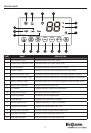12
4. To set the timer power off, start the unit and
press the Timer button on the control panel
(C) or remote control (B).
Note: The timer-power-off function can only be
set when the heater is in power-on mode.
The digital display on the control panel (C)
changes from the set temperature readout
to a time value for the timer. Press the Timer
button repeatedly to change the number
value between a range of 0 to 12 hours (in
1-hour intervals).
The Timer light turns on when the timer is set.
4
C
B
TIME
TIMER
5. To set the timer power on, while powering off
the unit press the Timer button on the control
panel (C).
Note: The timer-power-on function can only be
set when the heater is in power-off mode.
The digital display on the control panel (C)
will indicate time value for the timer. Press
the Timer button repeatedly to change the
number value between a range of 0 to 12
hours (in 1-hour intervals).
The Timer light turns on when the timer is set.
5
C
B
TIME
TIMER
6. To power on or adjust the flame effect
brightness, press the Flame Effect button on
the control panel (C) or Dimmer Button on the
remote control (B)
Note: The flame effect function can be set when
the heater is in the on or off mode.
The unit will cycle between, high, medium,
low and off brightness levels
6
C B
7. To replace the batteries, remove the battery
cover (1) from the remote (B) by applying
pressure to the battery cover (1) and sliding
it away from the remote (B). Insert two AAA
batteries (not included) (2) and close the
remote by placing the battery cover (1) back
on the remote (B).
Note: Do not mix old and new batteries. Do
not mix alkaline, standard (carbon-zinc),
or rechargeable (NiCad, ni-mh, etc)
batteries.
7
B
1 2
OPERATING INSTRUCTIONS