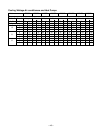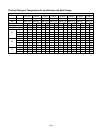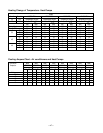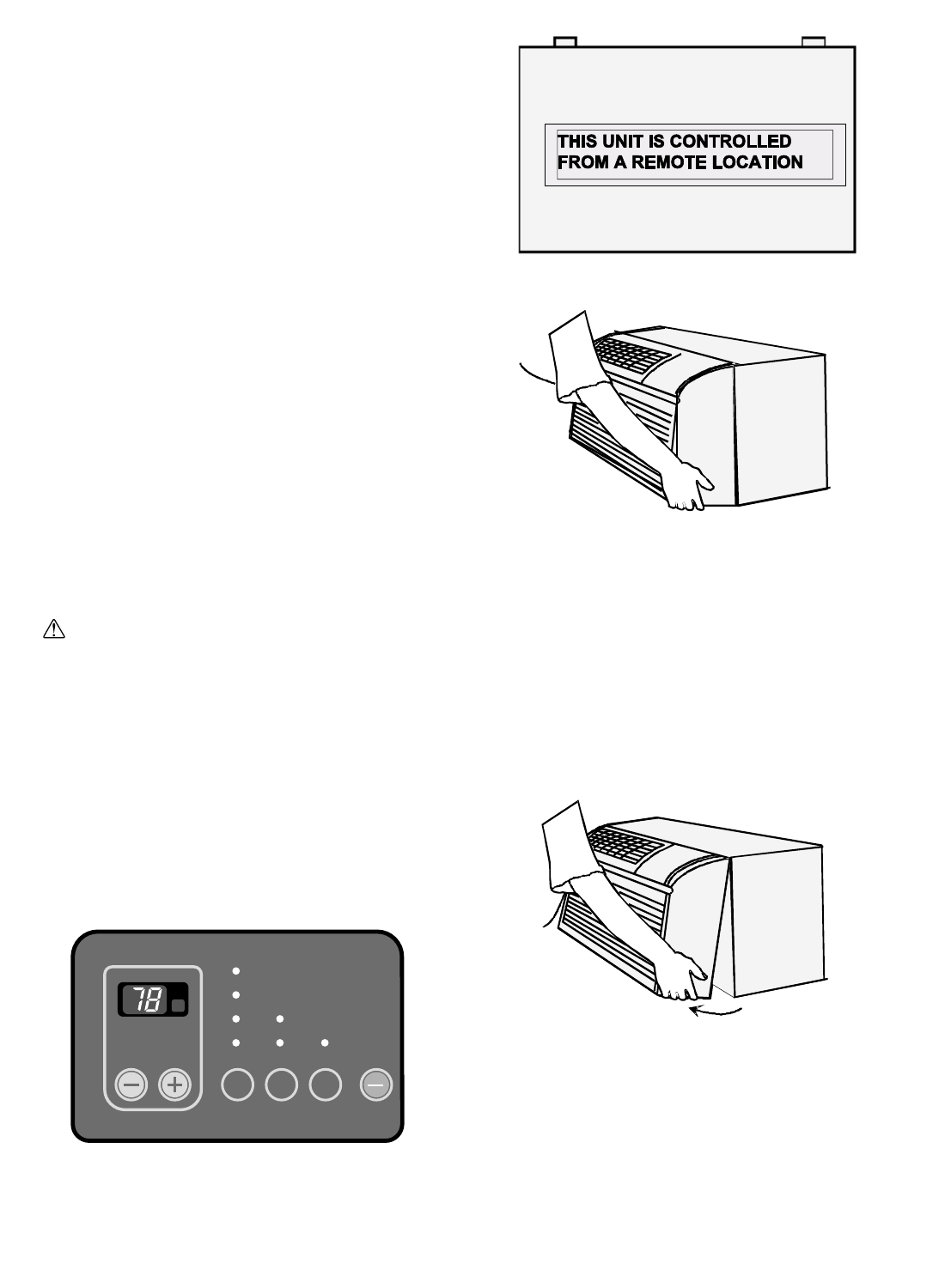
—41—
Remote Escutcheon Kit
Part No: AYRE110
Description
This kit provides an attractive replacement escutcheon (see
Figure 54). The kit allows the removal of control knobs and
graphics, which are not required when a wall thermostat is
used to control the unit.
Receiving
Upon receipt of the product, inspect the shipping carton for
signs of visible damage. Report any damage or shortage to
the carrier and note it on the delivery receipt. The unit must
be stored in its original shipping carton in a dry, secure place
prior to its installation and use.
Installation
The installation and servicing of the equipment referred to in
this booklet should be performed by qualified, experienced
technicians.
WARNING
Hazardous Voltage!
Disconnect all electric power, including remote disconnects
before servicing. Follow proper lockout/ tagout procedures to
ensure the power can not be inadvertently energized. Failure
to disconnect power before servicing could result in death or
serious injury.
Important Note:
The unit OFF switch does not disconnect all electrical power
to this unit.
1. Grasp the cabinet front as shown in Figure 55.
2. Pull the bottom of the cabinet front away from the chassis
until the retaining clips disengage as in
Figure 56.
3. Lift the cabinet front off the chassis.
4. Lifting the front edge of the escutcheon, slide the tabs at
the top of the escutcheon out of the retaining holes and
remove the escutcheon. See Figure 57.
TEMP/TIME
MODE
HEATHEAT
E/SAVEE/SAVE
FANFAN
COOLCOOL
HIGHHIGH
LOWLOW TIMERTIMER
FAN TIMER
'
F
ON
OFF
ON
OFF
F1 LOW
F2 HIGH
Figure 51—Standard Escutcheon
Figure 55
Figure 56