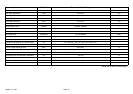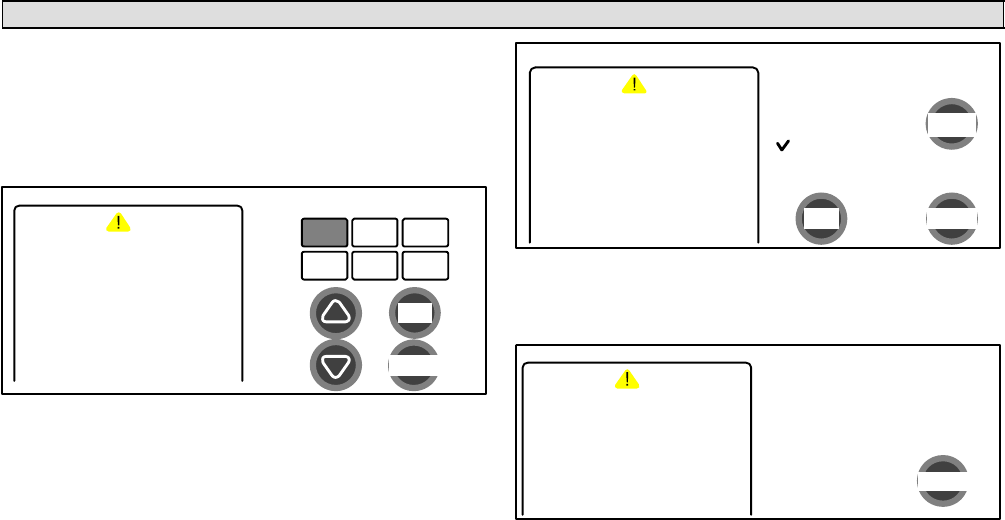
506052−01 11/09
Page 20
Alerts − Page 3 of 4
Using custom time"
Use Setting custom time" screen (figure 30) to set an exact date and
time for the reminder to appear. Press in one of the boxes to highlight it
and use the up/down arrows to change the value in that box. Repeat for
all boxes. When desired reminder is displayed, press set.
set time for next reminder
10 19 AM
12 19 2009
cancel
set
alert description
ALERT 1 of 5
(Service) Alert Code − (0)
(Thermostat) reports:
(Replace Filter 1)
Latest Occurrence
(04/03/09)
(08:45 PM)
(4) Occurrences
press for more
Figure 30. Setting custom time
Using remind later"
You may chose remind later and select from Remind later options" list
(see figure 31) or set a custom time as described earlier (see figure 30).
set time for next reminder
1 day
1 week
1 month
3 months
custom time
select
cancelset
alert description
ALERT 1 of 5
(Service) Alert Code − (0)
(Thermostat) reports:
(Replace Filter 1)
Latest Occurrence
(04/03/09)
(08:45 PM)
(4) Occurrences
press for more
Figure 31. Remind later options
After selecting a reminder time using the listed options or a custom time,
press set; the Remind later confirmation" screen appears (see figure
32).
done
remind later
set for:
1/19/10 9:49AM
alert description
ALERT 1 of 5
(Service) Alert Code − (0)
(Thermostat) reports:
(Replace Filter 1)
Latest Occurrence
(04/03/09)
(08:45 PM)
(4) Occurrences
Figure 32. Remind later confirmation
Press done to return to the device alert screen (figure 27, page 18).