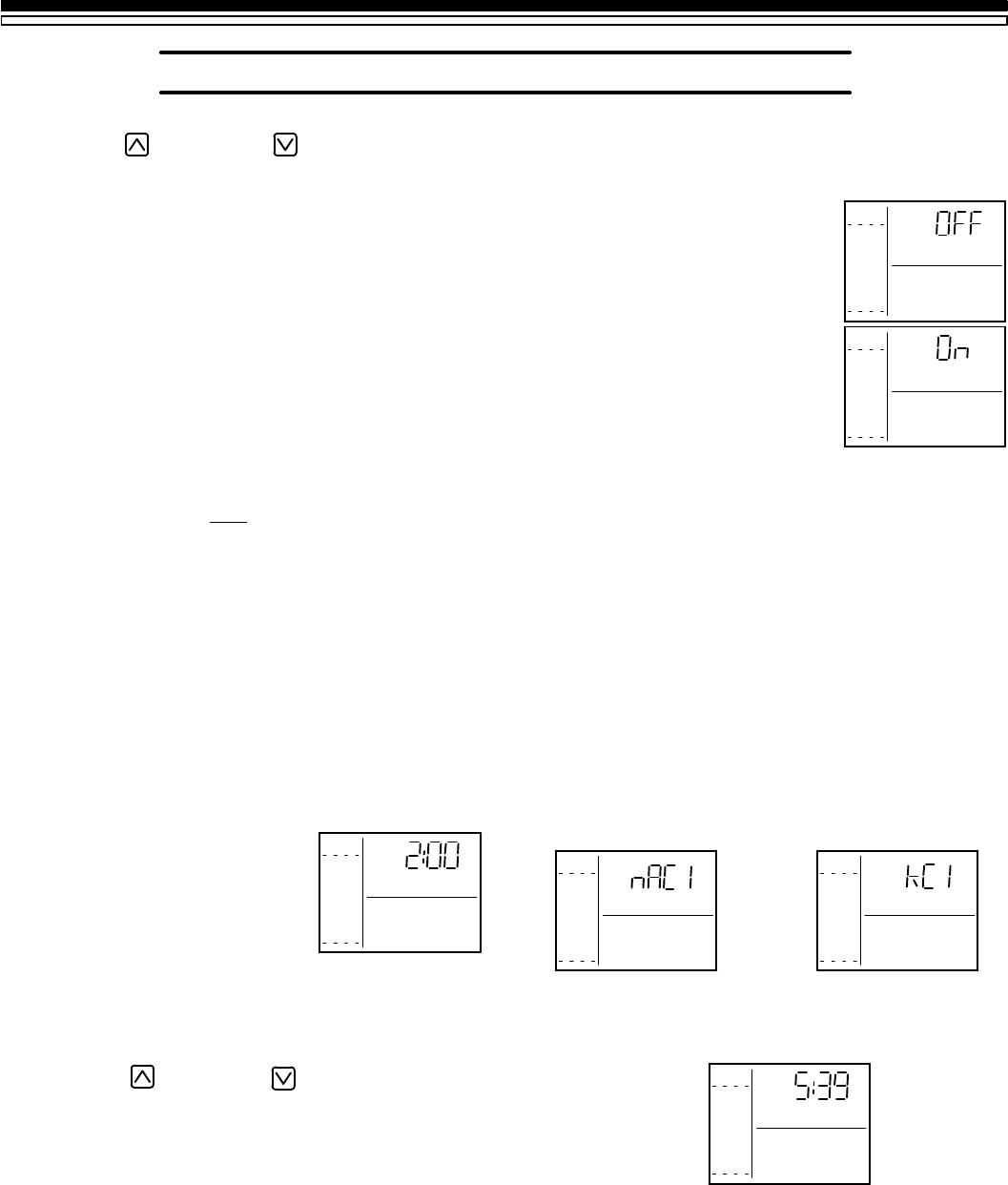
WATER SOFTENER START-UP
SECTION 1
7
1C. PROGRAM THE TIMER
n Press the UP/DOWN buttons to set
your water hardness number in the display. The
DOWN button moves the display to 1. The UP
button moves the display to the highest setting (see
maximum setting for your model in the specifica-
tions).
NOTE:
If your water supply contains iron, compensate for it
by adding to the water hardness number. For
example, assumeyour water is 15 gpg hard and contains 2
ppm iron. Add 5 to the hardness number for each 1 ppm of
iron. In this example, you would use 25 for your hardness
number.
15 gpg hardness
2 ppm iron x 5 = 10 +10
(times) 25 HARDNESS NUMBER
NOTE:
Each press of the UP/DOWN button changes the
display by 1 between 1 and 25. Between 25 and the
highest number, the display changes 5 at a time¼25,
30, 35, etc. Holding the UP or DOWN button in
changes the display twice each second.
3. SET RECHARGE (REGENERATION)TIME:
n Press the #1 SELECT button to display 2:00
AM (flashing) and RECHARGE TIME.
At the 2:00 AM RECHARGE
TIME setting, the softener be-
gins regeneration (see pages 13
and14) at 2:00 AM, endingabout
4:30 AM. This is a good time in
most households because water is not being used
(see AUTOMATIC BYPASS, page 15). If a different
RECHARGE TIME setting would be better for your
household, do the following.
n Press the UP/DOWN buttons to set the
desired RECHARGE starting hour. Be sure to ob-
serve the AM-PM as you did when setting the
present time of day.
NOTE:
Each press of the UP/DOWN buttons changes the
display 1 hour. Holding the buttons in changes the
display twice each second.
4. SET CLEAN FEATURE OPTION:
n Press the SELECT button to display OFF
(flashing) and CLEAN.
This feature is beneficial on wa-
ter supplies containing iron
and/or high amounts of sedi-
ments (sand, silt, dirt, etc.).
When set toON, abackwashand
fast rinse cycle will occur first,
preceedingthe normal regenera-
tion sequence (see page 13). This
provides extra cleaning of the
resin bed before it is regenerated
with the salt brine. To conserve water, if your water
supply does not contain iron or sediments, be sure
this feature is set to OFF. Use the UP / DOWN
buttons to change the ON / OFF displays.
5. SET SALT TYPE (sodium chloride or potas-
sium chloride, see page 9):
n Press the SELECT button to display nACl, the
default setting.
If you will use potassium chloride (KCl) instead of
standard sodium chloride (NaCl) water softener
salt, be sure to set KCl in the display using the UP
button. The KCl setting adjusts regeneration cycle
times to compensate for the variable dissolving rate
of potassium chloride.
8
7
6
5
4
3
2
1
SALT
LEVEL
SIGNAL
LEVEL
8
7
6
5
4
3
2
1
SALT
LEVEL
SIGNAL
LEVEL
KCl
n Press the #1 SELECT button once again, to return
the present time, and RECHARGE TONIGHT in the
display.
PM
RECHARGE TONIGHT
8
7
6
5
4
3
2
1
SALT
LEVEL
SIGNAL
LEVEL
If you need help programming the timer, call toll free, number 1-800-426-9345.
See pages 10, 11 and 12 for other face plate timer features.
AM
TIME
8
7
6
5
4
3
2
1
SALT
LEVEL
SIGNAL
LEVEL
RECHARGE
CLEAN
8
7
6
5
4
3
2
1
SALT
LEVEL
SIGNAL
LEVEL
CLEAN
8
7
6
5
4
3
2
1
SALT
LEVEL
SIGNAL
LEVEL


















