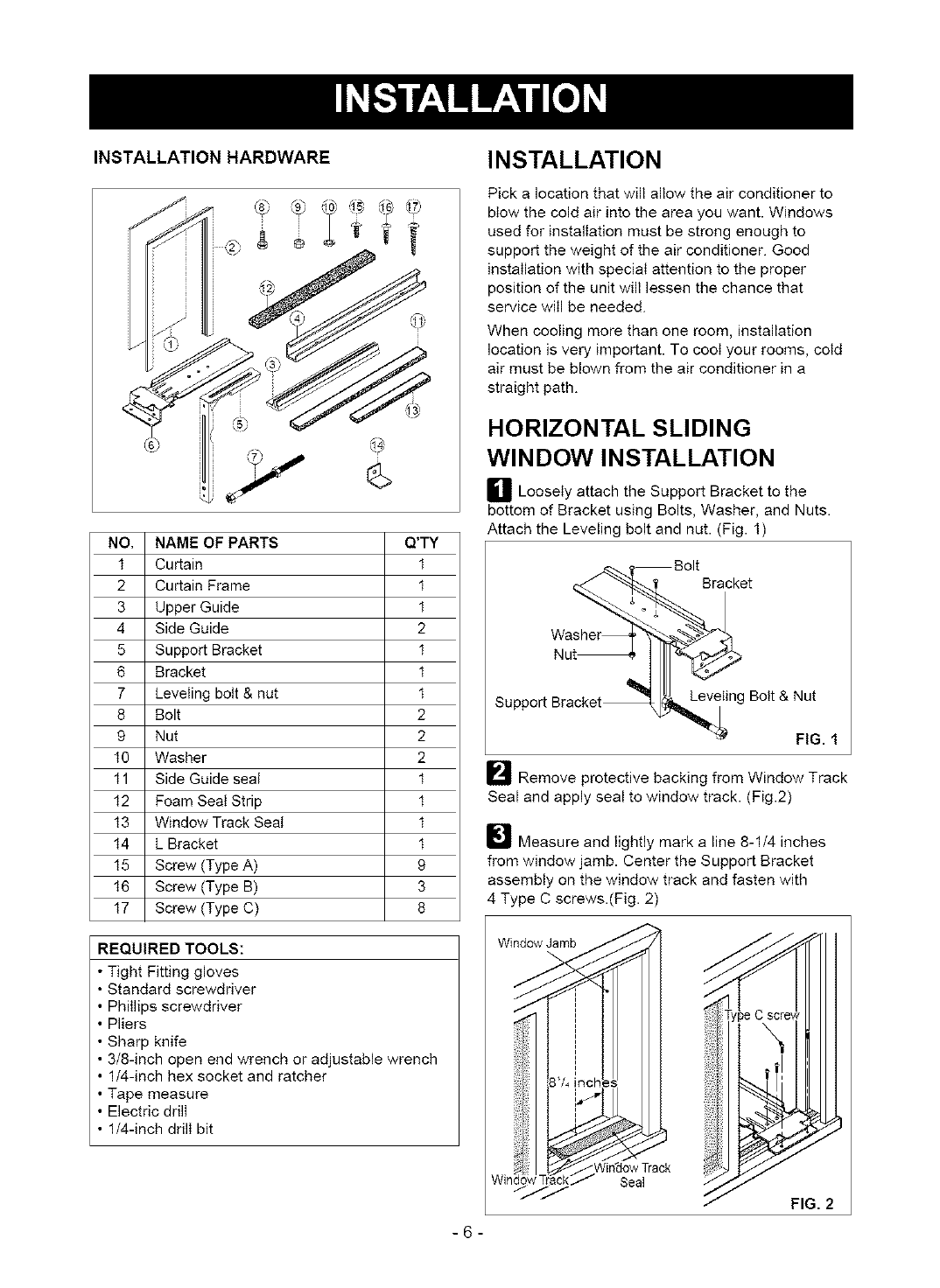
INSTALLATION HARDWARE
NO. NAME OF PARTS Q'TY
t Curtain 1
2 Curtain Frame 1
3 Upper Guide 1
4 Side Guide 2
5 Support Bracket 1
8 Bracket t
7 LeveIing bott & nut t
8 Bolt 2
9 Nut 2
I0 Washer 2
11 Side Guide seaI 1
t2 Foam Seat Strip t
t3 Window Track Seat t
t4 L Bracket t
t5 Screw (Type A) 9
t6 Screw (Type B) 3
t7 Screw (Type C) 8
REQUIRED TOOLS:
• Tight Fitting gJovee
• Standard screwdriver
• Phillips screwdriver
• Pliers
• Sharp knife
• 3/8-inch open end wrench or adjustable wrench
• 1/4-inch hex socket and ratcher
• Tape measure
• Electric drill
• 1/4-inch drill bit
INSTALLATION
Pick a location that will allow the air conditioner to
bIow the cold air into the area you want. Windows
used for installation must be strong enough to
support the weight of the air conditioner. Good
installation with speciaI attention to the proper
position of the unit will lessen the chance that
service will be needed.
When cooling more than one room, installation
location is very important. To cool your rooms, cold
air must be blown from the air conditioner in a
straight path.
HORIZONTAL SLIDING
WINDOW INSTALLATION
_1 Loosely attach the Support Bracket to the
bottom of Bracket using Bolts, Washer, and Nuts.
Attach the Leveling bolt and nat. (Fig. 1)
Bracket
Leveling Bolt & Nut
FIG. 1
_ Remove protective backing from Window Track
Seal and apply seal to window track. (Fig.2)
_m Measure and lightly mark a line 8-1/4 inches
from window jamb. Center the Support Bracket
assembly on the window track and fasten with
4 Type C screws.(Fig. 2)
-6-
FIG. 2


















