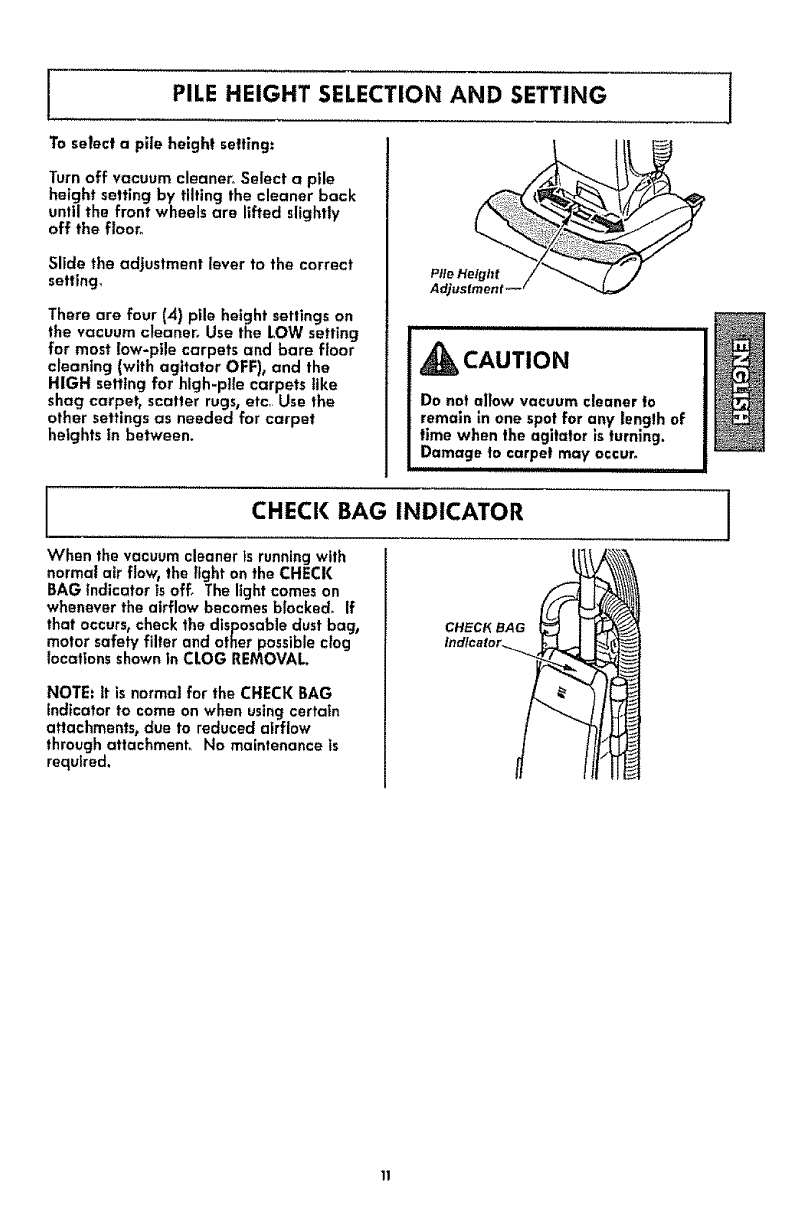
PILE HEIGHT SELECTION AND SETTING
To select a pile heigh! setting:
Turn off vacuum cleaner° Select a pile
height setting by tilting the cleaner back
until the front wheels are lifted slightly
off the floor°
Slide the adjustment lever to the correct
setting_
There are four (4) pile height settings on
the vacuum cleaner. Use the LOW setting
for most low-pile carpets and bare floor
cleaning (with agitator OFF), and the
HIGH setting for high-pile carpets like
shag carpett scatter rugs, etc, Use the
other settings as needed for carpet
heights in between.
Pile Height
Adjustment
i .................
CAUTION
Do not allow vacuum cleaner to
remain in one spot for any length of
time when the agitator is turning.
Damage to carpel may occur_
[
CHECK BAG INDICATOR
When the vacuum cleaner ts running with
normal air flow, the light on the CHECK
BAG indicator is off° The light comes on
whenever the airflow becomes blocked_ if
that occurs, check the disposable dust bag,
motor safety filter and other possible clog
locations shown in CLOG REMOVAL
NOTE: it is normal for the CHECK BAG
indicator to come on when usingcertain
attachmentst due to reduced airflow
through attachment. No maintenance is
required.
I


















