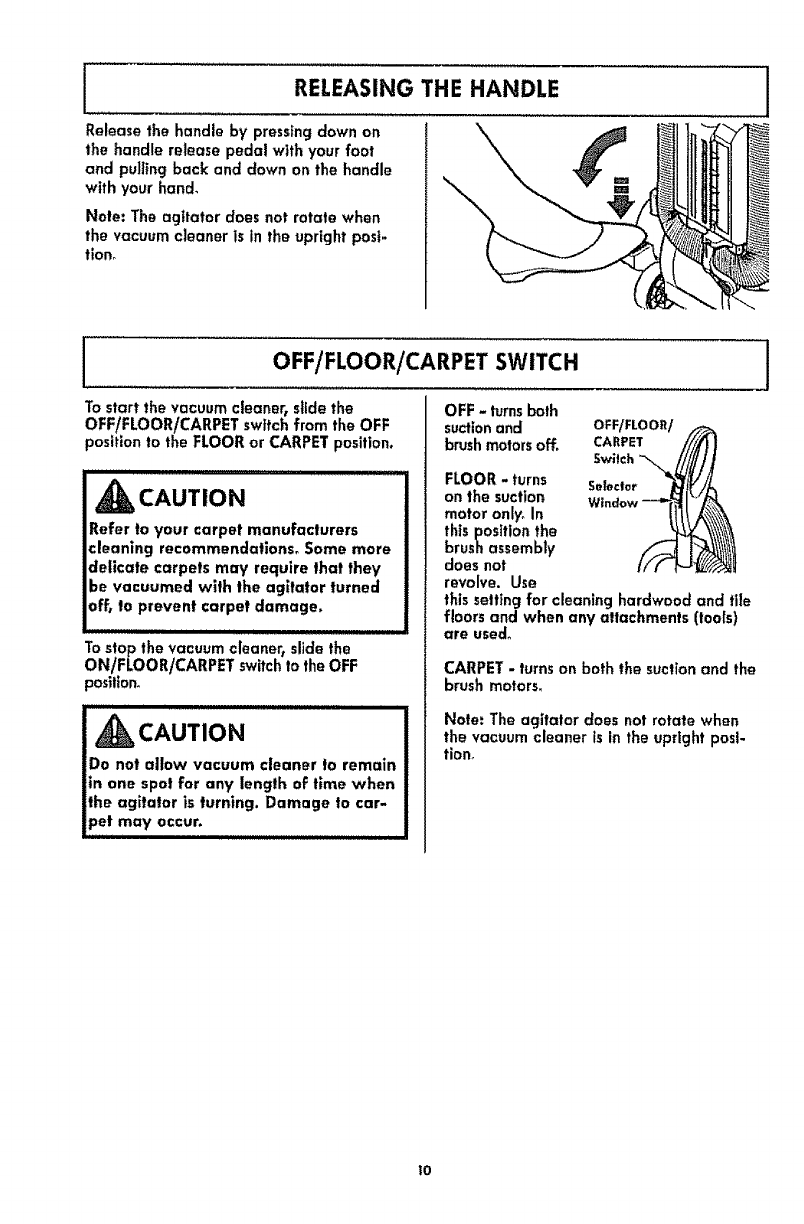
I RELEASING THE
HANDLE
Release the handle by pressing down on
the handle release pedal wlth your foot
and pul|ing back and down on the handle
with your hand,
Note: The ogttator does not rotate when
the vacuum cleaner is inthe upright post-
tion_
I
I OFF/FLOOR/CARPET SWITCH ]
To start the vacuum cleaner, slide the
OFF!FLOOR/CARPET switch from the OFF
position to the FLOOR or CARPET position.
ill i i i i,ill ii ii illlll,lll
,_ CAUTION
Refer to your carpet manufacturers
cleaning recommendations_ Some more
delicate carpets may require that they
be vacuumed with lhe agitator turned
off, to prevent carpet damage,
Tostop the vacuum cleaner, slide the
ON/FLOOR/CARPET switch to theOFF
_osilion,
illl i i
_CAUTION
Do not allow vacuum cleaner to remain
in one spot far any length of time when
the agitator is turning. Damage to car-
pet may occur.
OFF - turns both
suctionand OFF/FLOOR/
brushmotorsoff. CARPET
FLOOR - turns Selector
on the suction
motor only, In
this position the
brush assembly
does not
revolve. Use
this setttncj for cleaning hardwood and tile
floors and when any attachments (tools)
are used°
CARPET- turnson boththe suctionand the
brushmotors,
Note: The acjttator does not rotate when
the vacuum cleaner is in the upright posi-
tiono
I0


















