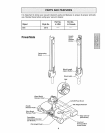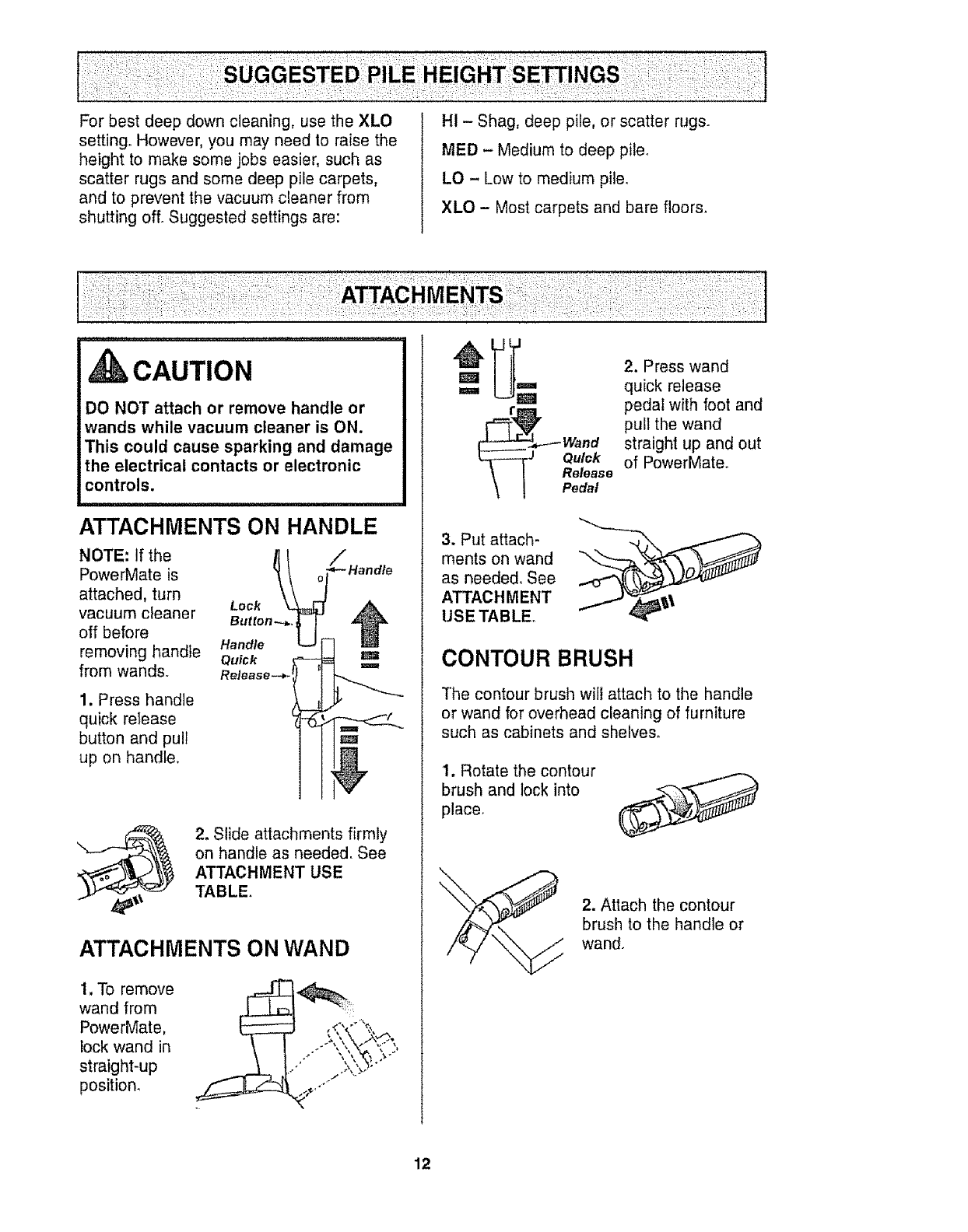
Forbestdeepdowncleaning,usetheXLO
setting.However,you mayneedto raisethe
heighttomakesomejobseasier,suchas
scatterrugsandsomedeeppilecarpets,
andto preventthevacuumcleanerfrom
shuttingoff.Suggestedsettingsare:
HI - Shag,deeppile,or scatterrugs.
MED- Mediumto deeppileo
LO- Lowto mediumpile.
XLO- Mostcarpetsandbarefloors.
CAUTION
DO NOT attach or remove handle or
wands while vacuum cleaner is ON.
This could cause sparking and damage
the electrical contacts or electronic
controls.
ATTACHMENTS ON HANDLE
NOTE: If the /ll
PowerMate is _
attached, turn Lock
vacuum cleaner Button
off before 11
Handle
removing handle Qu_k
from wands. Release--*. I
1. Press handle
quick release
button and pull
up on handle.
_ Handle
m
m
2. Slide attachments firmly
on handle as needed. See
ATTACHMENT USE
TABLE.
ATTACHMENTS ON WAND
1, To remove
wand from
PowerMate,
lock wand in
straight-up
position.
m
m
2. Press wand
quick release
pedal with foot and
pull the wand
straight up and out
of PowerMate
3. Put attach-
ments on wand
as needed. See
ATTACHMENT
USETABLE
CONTOUR BRUSH
The contour brush wilt attach to the handle
or wand for overhead cleaning of furniture
such as cabinets and shelves_
I. Rotate the contour
brush and lock into
place.
2. Attach the contour
brush to the handle or
wand.
12