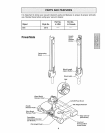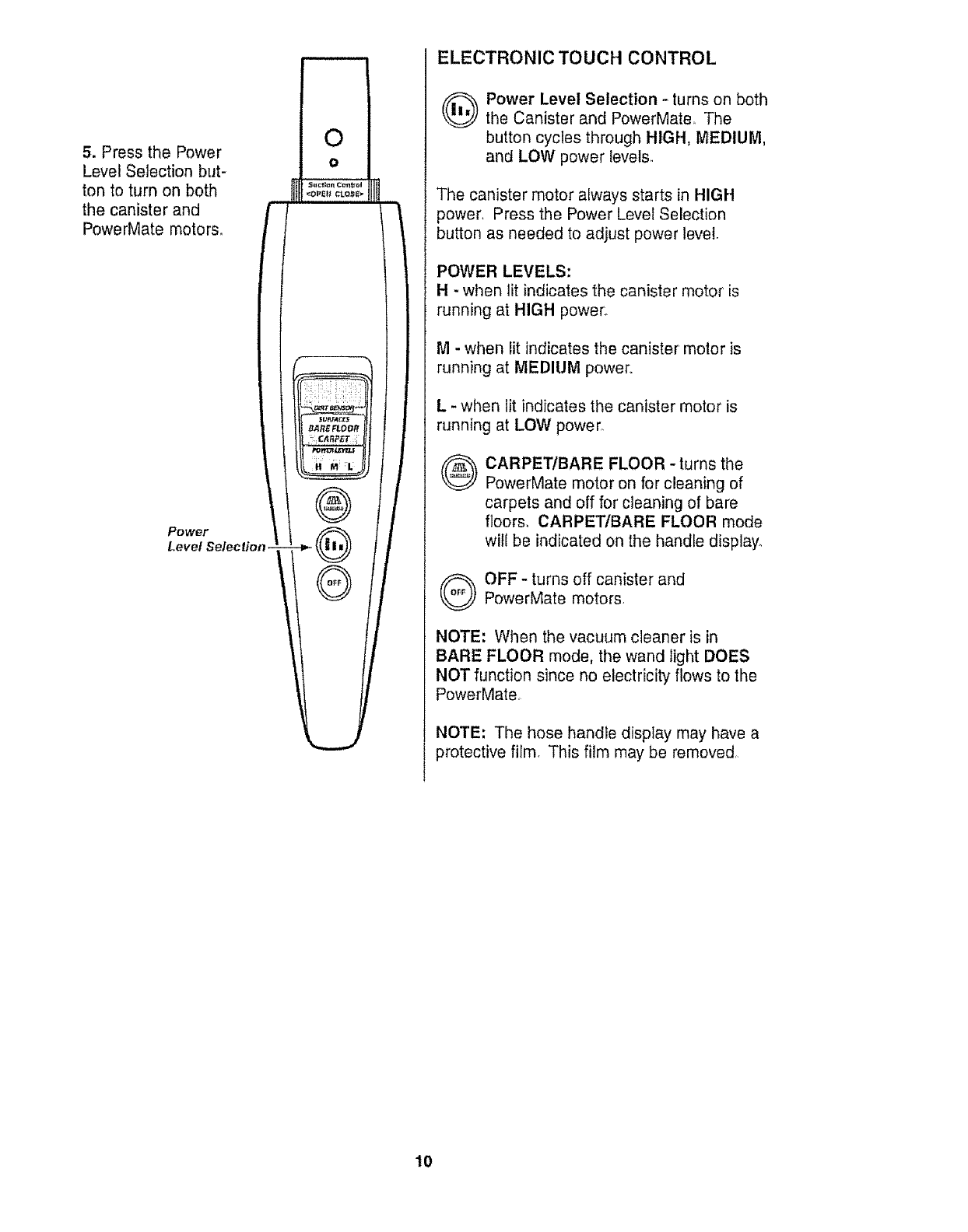
5. PressthePower
LevelSelectionbut-
tonto turnonboth
thecanisterand
PowerMatemotors,
Power
Level Selection
ELECTRONIC TOUCH CONTROL
(_ Power Level Selection .-turns on both
the Canister and PowerMate, The
button cycles through HIGH, MEDIUM,
and LOW power levets.
The canister motor always starts in HIGH
power, Press the Power Level Selection
button as needed to adjust power level.
POWER LEVELS:
H - when lit indicates the canister motor is
runmng at HIGH power,.
M - when lit indicates the canister motor is
running at MEDIUM power,.
L - when lit indicates the canister motor is
running at LOW power°
®
CARPETIBARE FLOOR - turns the
PowerMate motor on for cleaning of
carpets and off for cleaning of bare
floors, CARPET/BARE FLOOR mode
will be indicated on the handle display,
Q FF- turns off canister andPowerMate motors.
NOTE: When the vacuum cleaner is in
BARE FLOOR mode, the wand light DOES
NOT function since no electricity flows to the
PowerMate,
NOTE: The hose handle display may have a
protective film, This film may be removed,
10