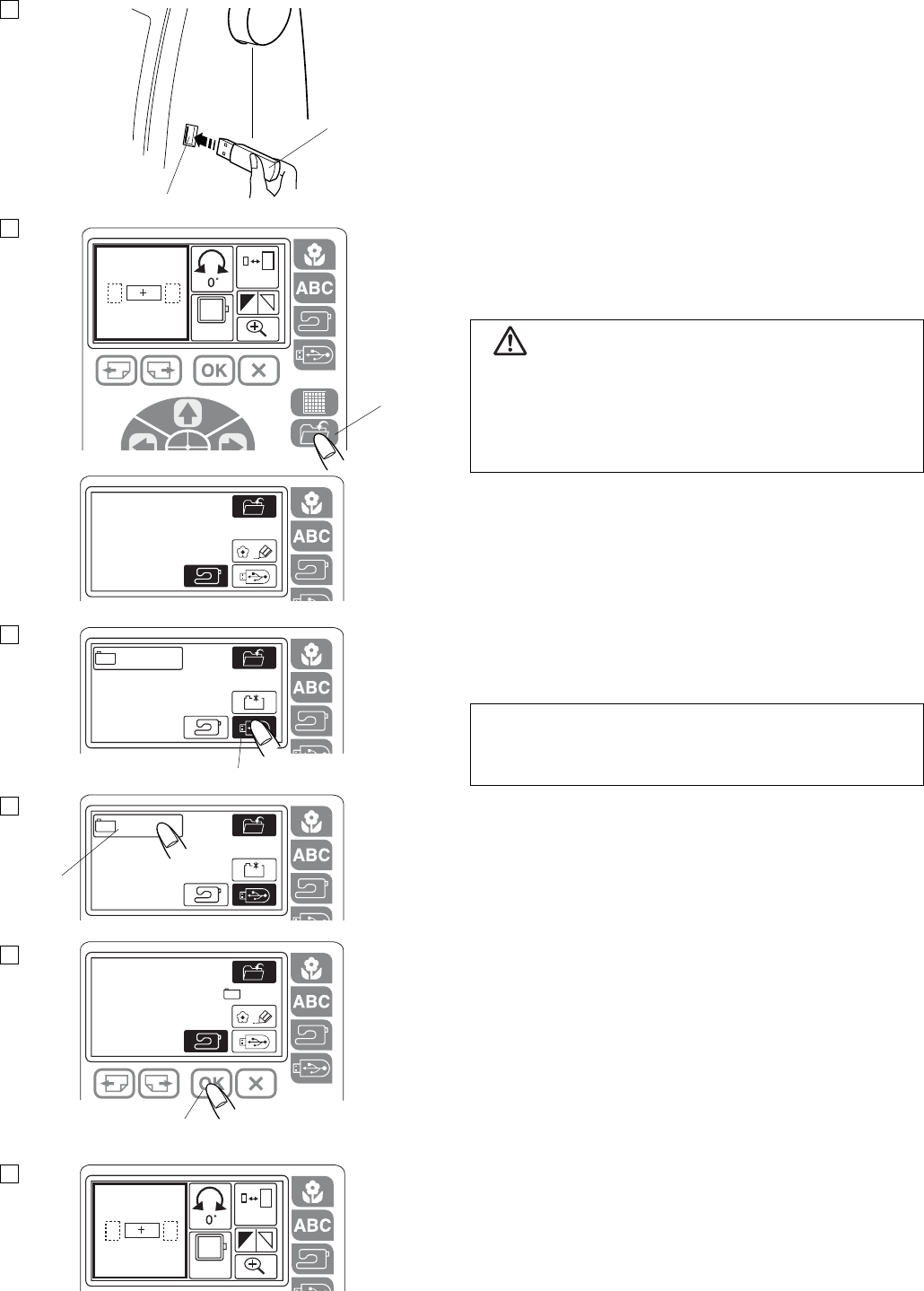
41
1/1
EMBF
M_001
100%
140x140
3
2
1
q
w
e
r
4
5
t
1/1
EMBF
M_001
EMBF
y
100%
140x140
6
Saving in USB memory (Optionl)
USB memory can be used to save the stitch data.
z Insert the USB memory q into the USB socket w.
q USB memory
w USB socket
x Press the file save key.
The file-save screen will open.
e File-save key
c Press the USB memory key.
The folder list will be displayed on the screen.
r USB memory key
v Press the folder icon to open.
t Folder icon
b Press the OK key to save the file. The file name will
be automatically assigned from M_001.
y OK key
n The screen returns to the previous display.
NOTE:
The EMBF folder will automatically be created when
inserting the USB memory for the first time.
CAUTION:
Do not turn the power off, or remove the USB memory
while a warning message has been displayed on the
screen.
Otherwise the saved data will be lost or the memory
will be damaged.


















