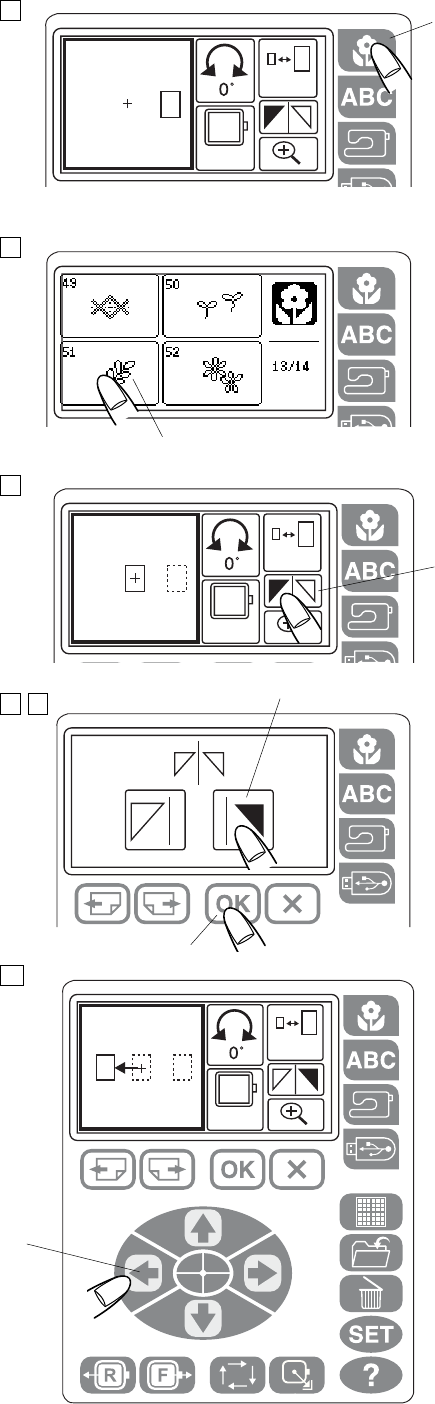
36
100%
140x140
100%
140x140
100%
140x140
w
e
t
y
u
5
6
7
8 9
10
i
b Press the built-in design key w.
n Select the pattern #51 e.
m Press the flip key t.
, Press the flip to the right key y to flip the embroidery
pattern.
. Press the OK key u.
⁄0 Press the jog keys i to move the embroidery pattern
to the left.


















