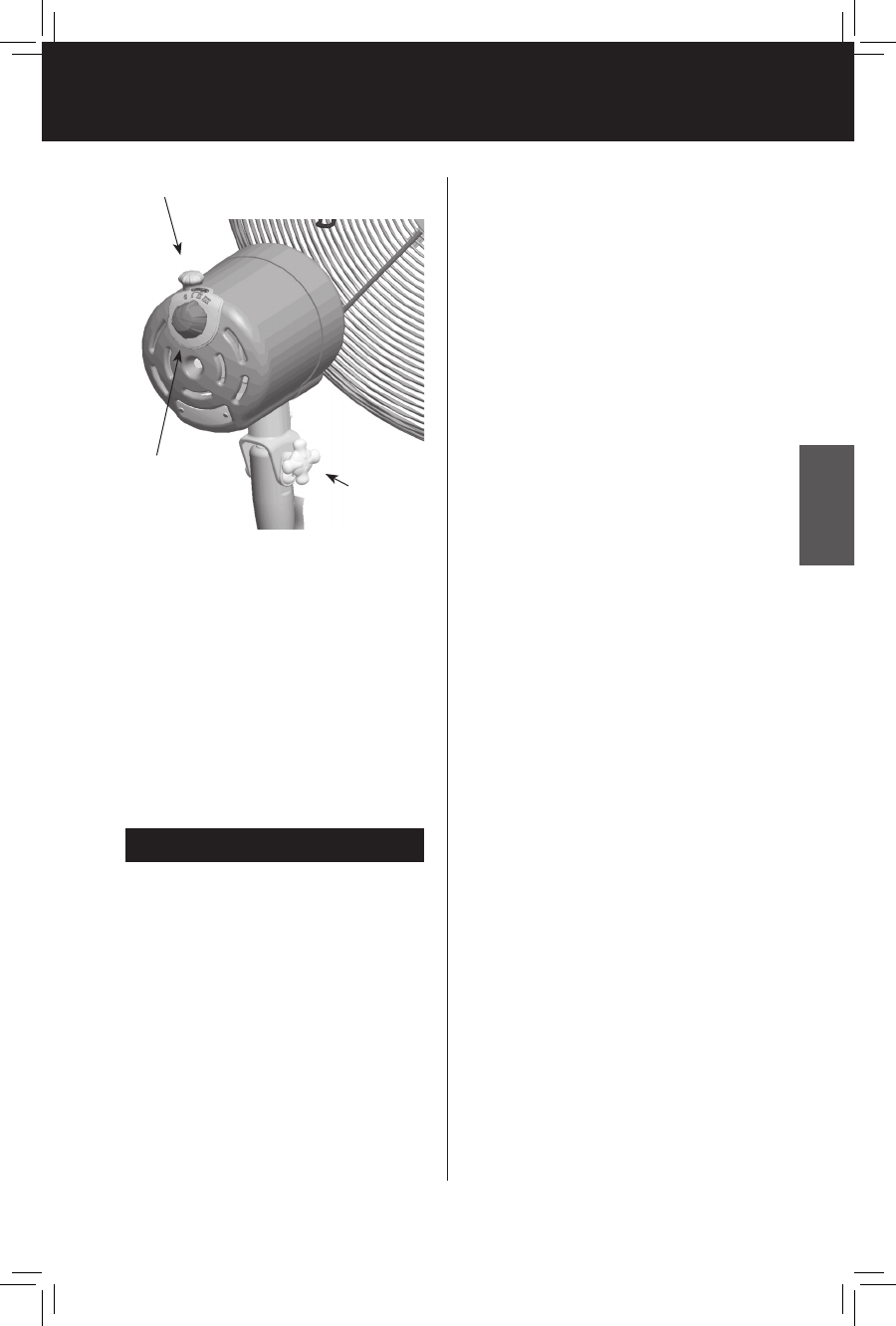
41973-01 03/08/2006 11
ENGLISH
This fan is permanently lubricated
and will not require additional lubri-
cation (oil) for the life of the fan.
This fan requires little maintenance
and contains no user serviceable
parts. DO NOT try to fix it yourself.
Contact qualified service personnel if
servicing is needed.
TO CLEAN:
1. Before cleaning, turn the fan
off and remove the plug from
FIGURE 15
Power/Speed
Control
Oscillation Pin
Angle
Adjustment
Knob
electrical outlet. Wipe off excess
dust with a lint-free cloth.
2. To ensure adequate air circu
-
lation to the motor, keep the
vents located at the rear of the
motor housing free from dust
accumulation. A vacuum cleaner
hose can be used to clean these
vents.
3. DO NOT immerse the fan in wa
-
ter or any other liquid.
CLEANING GRILLE AND BLADES:
1. Turn the fan off and remove the
plug from the electrical outlet.
2. To disassemble the Grille, un
-
latch the Grille Ring Latch,
remove the Grille Ring and the
Interlock Bracket.
3. Loosen the Blade Assembly
Setscrew and slide the Blade As-
sembly off of the Motor Shaft.
4. The Grilles and the Blade Assem
-
bly may be cleaned with mild
soap and water.
5. Use a soft, slightly damp cloth
to wipe the remaining fan parts.
6. DO NOT allow water or any
other liquid to get into the mo-
tor housing or base.
7. When the Blade Assembly and
Grilles have dried completely,
reassemble the fan following
assembly steps 18 - 26 of this
manual.
8. DO NOT plug fan into an elec
-
trical outlet until it has been
fully reassembled.
7. To adjust the height of your
fan, hold the Telescoping Pole
securely with one hand, and
twist the Height Adjustment
Grip counterclockwise. While
supporting the fan motor, raise
or lower the Telescoping Pole to
the desired height, then tighten
the Height Adjustment Grip.
maIntenanCe


















