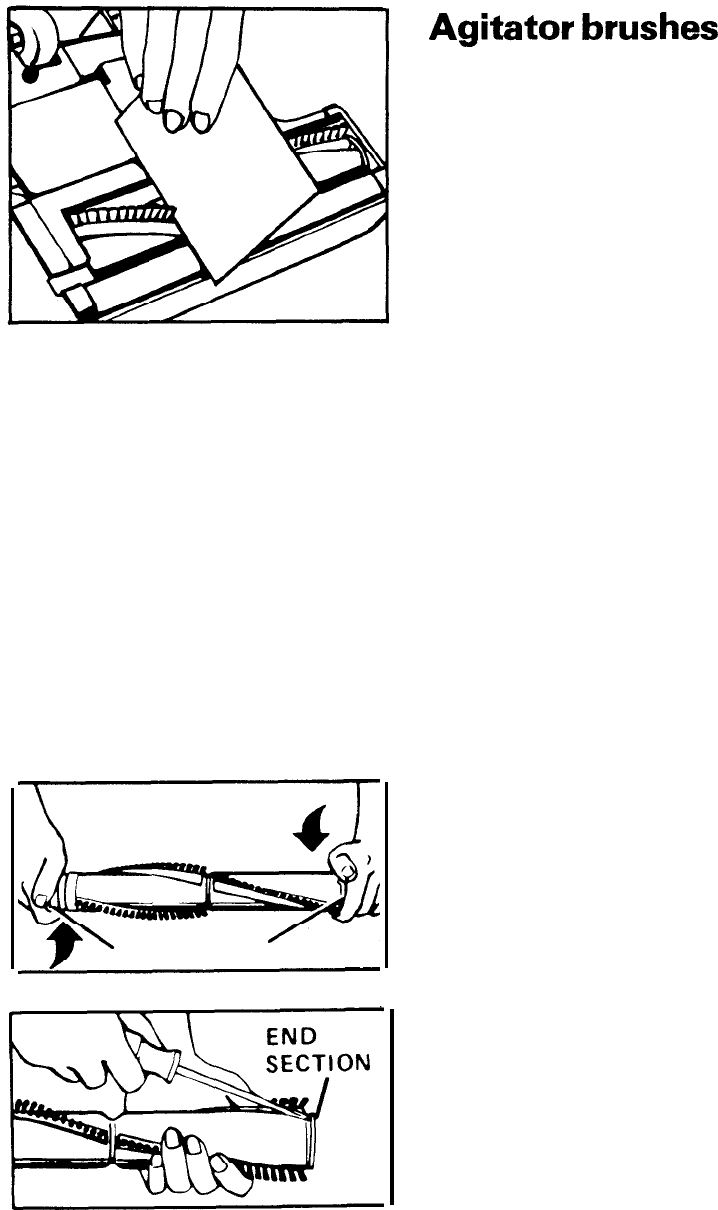
Agitator
brushes
When to replace brushes
END PLATES
Disconnect cleaner from electri-
cal outlet before checking
brushes.
To check condition of brushes,
place edge of a card on the bot-
tom of nozzle base, across agita-
tor opening. Rotate agitator by
hand. If brushes do not touch
edge of card, all four brushes and
brush roll should be replaced to
maintain cleaning effectiveness.
When replacing agitator brushes,
ask for HOOVER part No.
48445017.
How to replace agitator
brushes
Disconnect cleaner from electri-
cal outlet and disconnect power
nozzle from extension wands.
Remove nozzle cover, agitator
and belt following directions in
“How to replace belt” section.
1. Hold agitator as shown. Turn
end plates in opposite directions
until one end plate comes off.
2. Pull or pry out end sections as
shown in illustration.
Note: Pulley end should be re-
moved by pulling straight out.
16


















