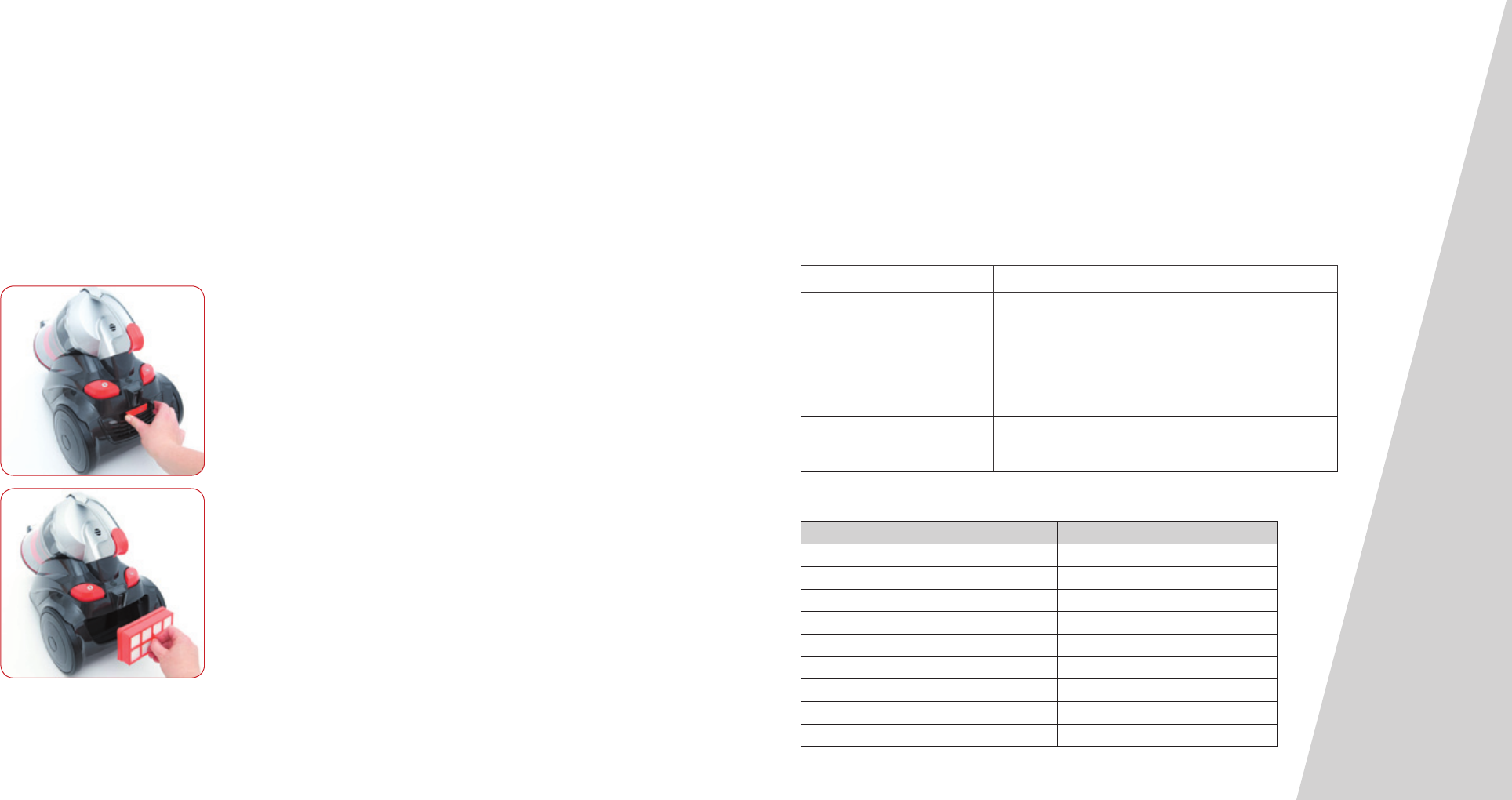
Maintenence
Maintenance
Rear Motor Filter Replacement
The rear motor filter is installed behind the air outlet grid,
this filter is washable. When dust or dirt is visible on the
surface of the filter, the filter should be replaced or washed
with warm water to maintain efficient suction
It is required to clean and replace the filters for the motor,
after they have been used for 6 - 12 months. Remember
to ensure all filters have been correctly installed into the
cleaner before using the cleaner.
Key Points:
The power supply of the cleaner must be cut off before
replacing any filter!
Fault Treatment
The cleaner will not turn on.
Check that the power cable is inserted securely; remove from
the power supply and then reinsert into the power supply.
Check that the on/off switch is in the “ON” position.
The vacuum performance is
deteriorating.
Check the appliance to ensure there are no blockages.
Please clear any blockages that may be found.
Check that the air-inlet filter gauze is not dusty; frequently clean
rubbish or replace air-inlet and air-outlet HEPA filters.
The cleaner makes an abnormal
sound when switched on.
Turn off the cleaner immediately.
Check the appliance to ensure there are no blockages.
Please clear any blockages that may be found.
Part Part Number
Dust Container 33151745
Rod 31300534
Hose, with handle 31220423
Seal ring, HEPA frame 33701710
Filter, HEPA assembly 32200735
Filter, sponge premotor 32200736
Filter, premotor 32200737
Motor, flow thru 34200195
Cord 33200735
Please contact Hoover Customer Care: 1300 360 845 to find your local spare parts provider.
Troubleshooting
Problems and solution
If you come across a problem, please use the checklist of troubleshooting tips before ringing
Hoover Customer Care.











