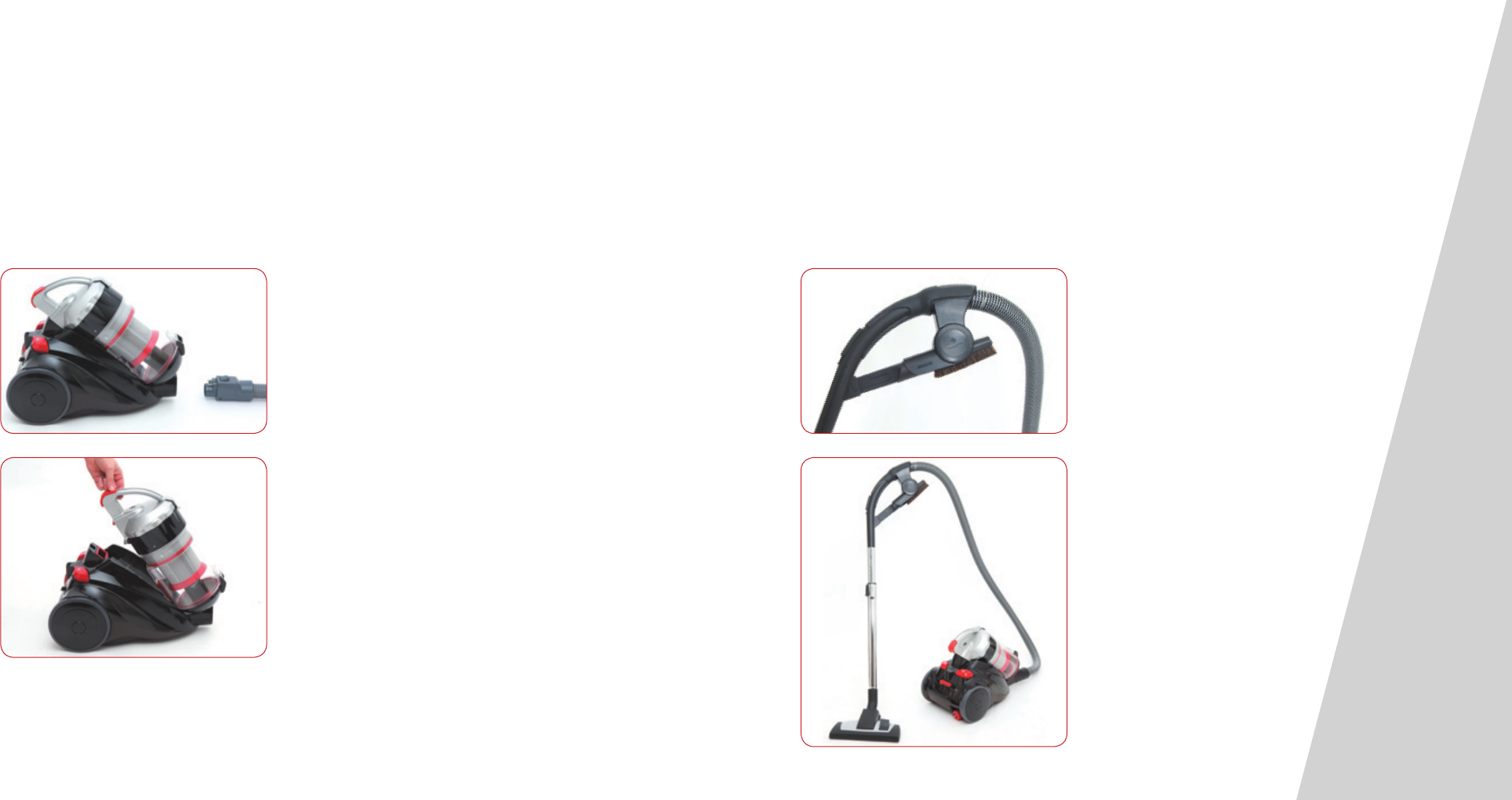
Instructions for Use
1. Before assembling the vacuum cleaner, confirm all parts and components
for the cleaner are included by referring to Parts and Components List.
2. Ensure the cleaner is not connected to the power supply when assembling.
Hose Assembly
Insert the hose into the dust canister inlet in a
horizontal direction. Ensure the two projecting parts
align and gently insert. Turn the hose right when it
is fully inserted, it should make a click sound when
correctly inserted.
Accessories Assembly
Follow this image to assemble the accessories
into the accessories holder.
Assembly and Removal of the Dust Canister
Place the bottom of the dust canister on the projecting
part at the front end of the cleaner, and press down the
dust canister. When the front-end hook is entered into
the corresponding part of the cleaner completely, and a
click sound is heard, the dust canister is correctly inserted.
To remove the dust canister, press down the handle of
the dust canister; when the handle is pressed down to
the bottom, the dust canister can be lifted off the cleaner.
Telescopic Rod and
Floor Brush Head Assembly
Insert the front end of the hose handle into
the telescopic tube. Then insert the other end
of the telescopic tube into the rounded inlet
of the floor head.
To remove the dust canister, press down
the handle of the dust canister; when the
handle is pressed down to the bottom, the
dust canister can be lifted off the cleaner.
Accessory
Bracket
Instructions for Use (continued)











