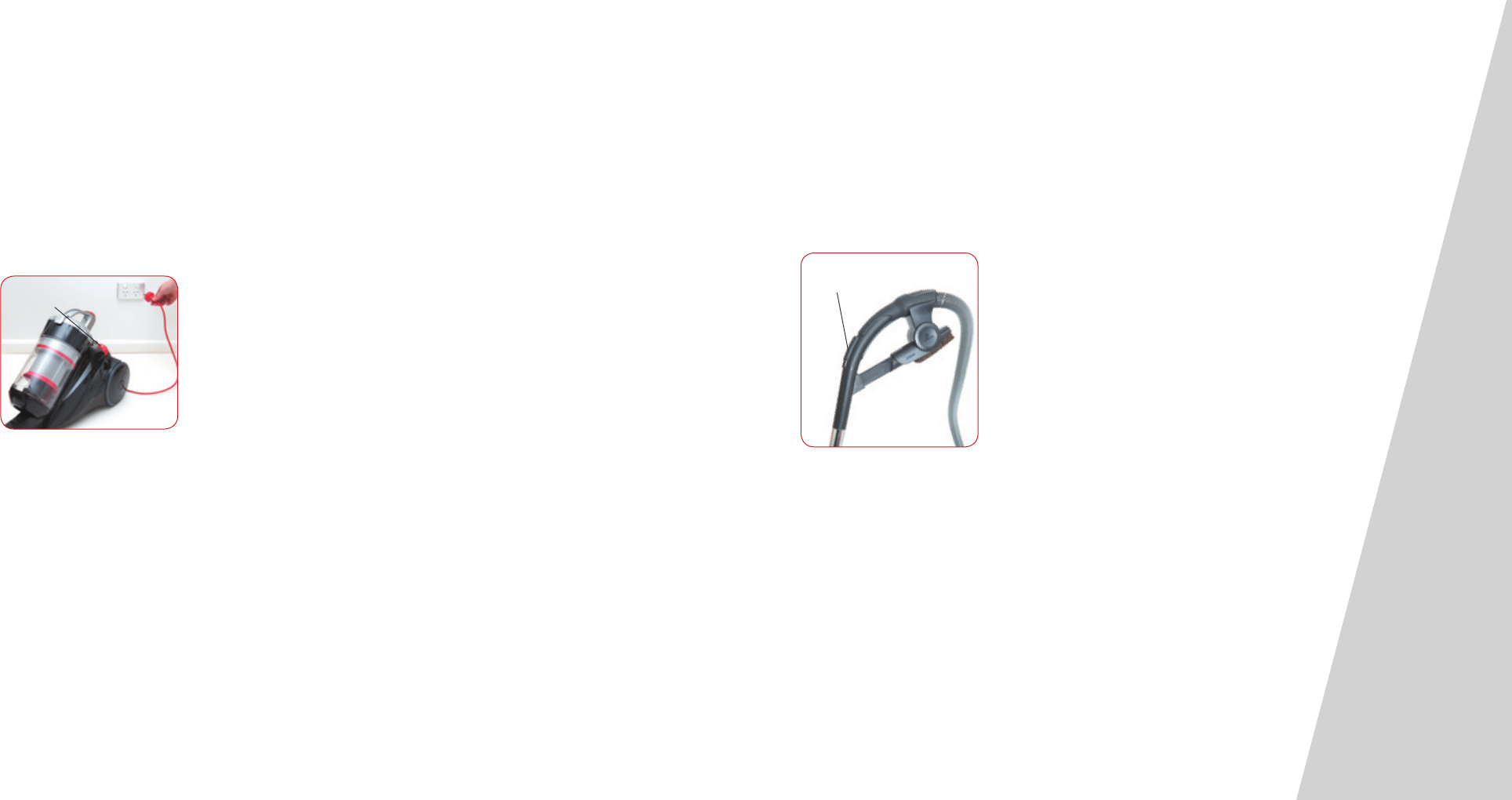
Instructions for Use
4. Suction Power Control
When the suction inlet becomes jammed by an object or blockage
(due to large suction power), adjust the air escape push button on
the hose handle to control the suction force at the suction inlet.
5.
Motor Protective Features
This appliance has been designed with a temperature
controller which can automatically cut off the power supply
of the motor to prevent overheating. When the air-inlet or
air-outlet pipe is overloaded or blocked, the temperature
of the motor rises hence the temperature controller cuts
off the power supply to the motor automatically allowing
the motor to cool, preventing the cleaner from being
damaged.
If the temperature controller is cut off, stop the cleaner
immediately and pull out the power cable to allow the
cleaner to cool, and check and remove the debris that
is blocking the air inlet (this may be in the floor head,
the hose or the spile), and replace the HEPA filter or
filter gauze when required.
After allowing the motor to cool for 30 minutes,
plug in the power cable and check whether the
temperature controller has been reset. If the power
supply of the cleaner hasn’t been cut off, the
temperature controller of the motor won’t be
reset even when the motor has become cool.
Air escape
push button
1. Press the on/off button to turn the vacuum on.
2. To rewind the power cable, press the rewind button with one
hand and guide the cable with the other hand to ensure that
it does not whip, causing damage to the cable.
3. Slide the Electronic Power Switch to control the suction.
Twist the power regulation control to increase or decrease
the suction power of the vacuum.
Instructions for use
Before using, unwind a sufficient length of cable and insert the plug into the power
socket. A yellow mark on the power cable shows the ideal cable length. Do not
extend the cable beyond the blue mark.
On/Off
button











